|
ESL Forum:
Techniques and methods
in Language Teaching
Games, activities
and teaching ideas
Grammar and
Linguistics
Teaching material
Concerning
worksheets
Concerning
powerpoints
Concerning online
exercises
Make suggestions,
report errors
Ask for help
Message board
|
ESL forum >
Ask for help > I can īt upload my files :(
I can īt upload my files :(
|

reb77

|
I can īt upload my files :(
|
Hello everybody,
I īve just joined your group, and your idea sounds great!
I have loads of private worksheets I īd like to share with you yet, I have a problem to upload them.
Although I īve tried to shorten the pictures, used the "minimize" programme, my documents are still too heavy.
I have to split them into about 20 pages , with only a really tiny picture, almost impossible to see on each! How could you use them?
I see many of you send documents with large colour pictures and text, how do you do it?
thanks a lot for your help.
|
12 Nov 2009
|
|
|
|
|
|

moravc

|
resize pics BEFORE inserting into word
-try Free Photo Converter - http://www.pixelapp.com/Free-Photo-Converter.htm
it resizes ALL pictures of the given folder - batch resizing...
delete all unnecessary pics
or
insert cliparts instead of photos
|
12 Nov 2009
|
|
|

reb77

|
Thanks for your help Ituska, yet, as I can īt upload documents, I can īt have point, and, so I can īt have access to tutorials!
What a shame!
That place seemed great!
|
12 Nov 2009
|
|
|

frenchfrog

|
Type īreduce � in the īSearch forum posts � bar at the bottom of the homepage and you will find many posts about this topic / problem! I am sure one of them will help you!  |
12 Nov 2009
|
|
|
|
|
|
|

reb77

|
|
Thank you all for your help :)
|
12 Nov 2009
|
|
|

zailda

|
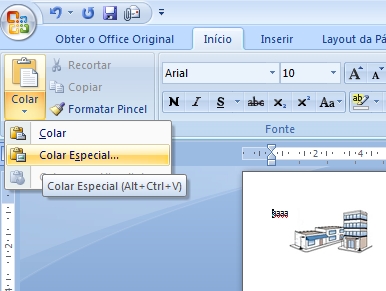
- Insert the picture
- Using the cursor, resize it as you want in the document
- Left-click on the picture
- Press "CTRL + X"
- In the first word panel (left, top), choose "paste - special"- A box will appear, choose JPG (or any image format)
- Your image will appear again, and it won īt be too heavy anymore.
Hope it helps!
|
13 Nov 2009
|
|
|

reb77

|
Thanks a lot Zailda! It works! You īre fantastic!
|
13 Nov 2009
|
|
|