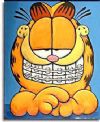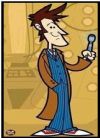|
ESL Forum:
Techniques and methods
in Language Teaching
Games, activities
and teaching ideas
Grammar and
Linguistics
Teaching material
Concerning
worksheets
Concerning
powerpoints
Concerning online
exercises
Make suggestions,
report errors
Ask for help
Message board
|
ESL forum >
Make suggestions, report errors > ESL printables overtook my web page! *sigh* Anyone knows what to do?
ESL printables overtook my web page! *sigh* Anyone knows what to do?
|

inna_sol

|
ESL printables overtook my web page! *sigh* Anyone knows what to do?
|
Morning, everybody!
The creator(s) of the web site never replied to me so I thought I �d ask you, in case somebody is more technically inclined than me..
I downloaded this web site and can �t use my regular google anymore because ESL printables shows instead. It drives me so mad because I try to save my time using certain web pages not to prolong the torture.. ESL print. is far from being equal to Google not to mention nobody answered how to disable the thing...
As much as I �d like to participate in my colleagues � forums and share my visual aids this little thing just killed it for me..
|
21 Nov 2009
|
|
|
|

julianbr

|
hi Inna, I was trying to understand your issue here. are you saying eslprintables bacame your homepage? .. if so simply go to options on your browser and set it back to google
regards, Julian.
|
21 Nov 2009
|
|
|
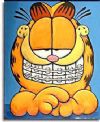
Judith@rwen

|
Inna sol,
ELS printables toolbar can easily be uninstalled. Just click on the �options � link of the tool bar and it will show you a link which says something like: Uninstall this? and just click there, the system will guide you to unistall the toolbar.
I forgot to say that I mentioned the toolbar because I think it´s because of this that you get this interference between the search engine google and eslp
|
21 Nov 2009
|
|
|

_babz

|
|
you can also go to CONTROL PANEL...and remove the program (eslprintables toolbar)
goodluck |
21 Nov 2009
|
|
|
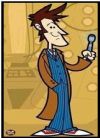
Akanah

|
|
Hi! You don �t need to remove the toolbar. Follow this:
start - control panel - internet options - general - write: http://www.google.com/ instead of what you �ve got - apply - ok
hope you can solve it :=)
Olga
|
21 Nov 2009
|
|
|