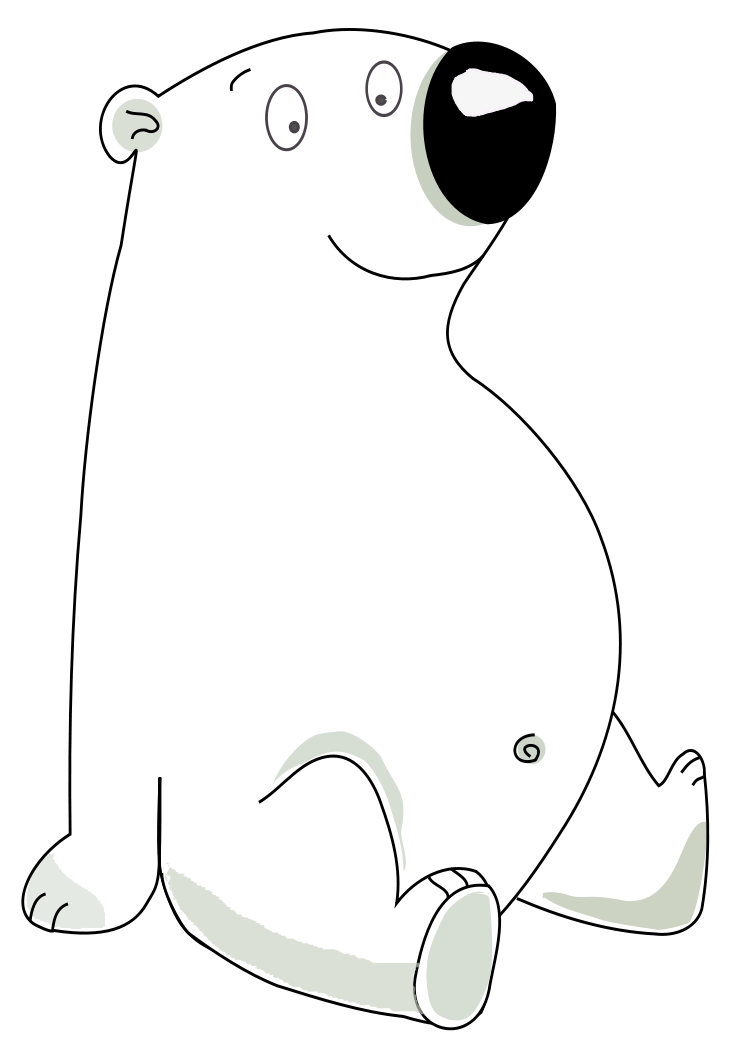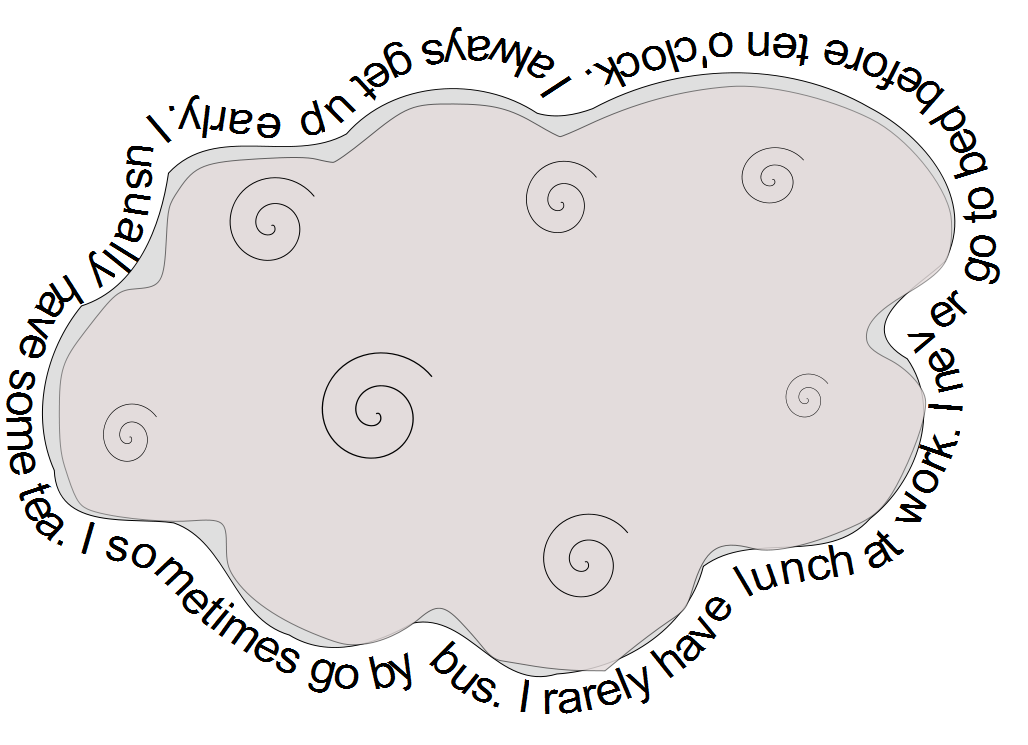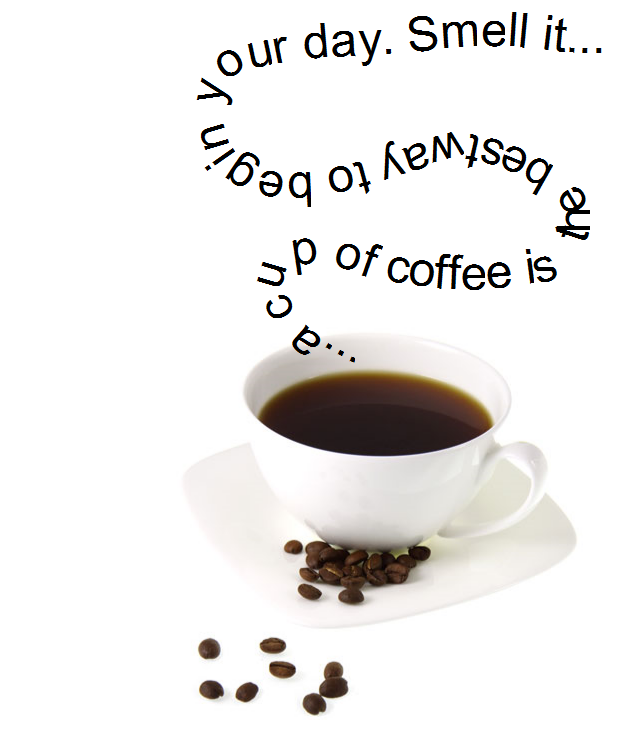|
ESL Forum:
Techniques and methods
in Language Teaching
Games, activities
and teaching ideas
Grammar and
Linguistics
Teaching material
Concerning
worksheets
Concerning
powerpoints
Concerning online
exercises
Make suggestions,
report errors
Ask for help
Message board
|
ESL forum >
Games, activities and teaching ideas > Drawing Pictures on PC - Inkscape FREE
Drawing Pictures on PC - Inkscape FREE
|

moravc

|
Drawing Pictures on PC - Inkscape FREE
|
Hi friends,
There is a free software for making pictures. There are many functions, textures and clever tricks - shades, blurs etc... Those who draw pictures in MS Word and MS Powerpoint might like free Inkscape too...
It makes svg files, which you can copy to MS Word - no problem. SVG are editable.
Or you may convert the pictures into non-editable PNG. Here is a copy of clipart I made. (PNG)
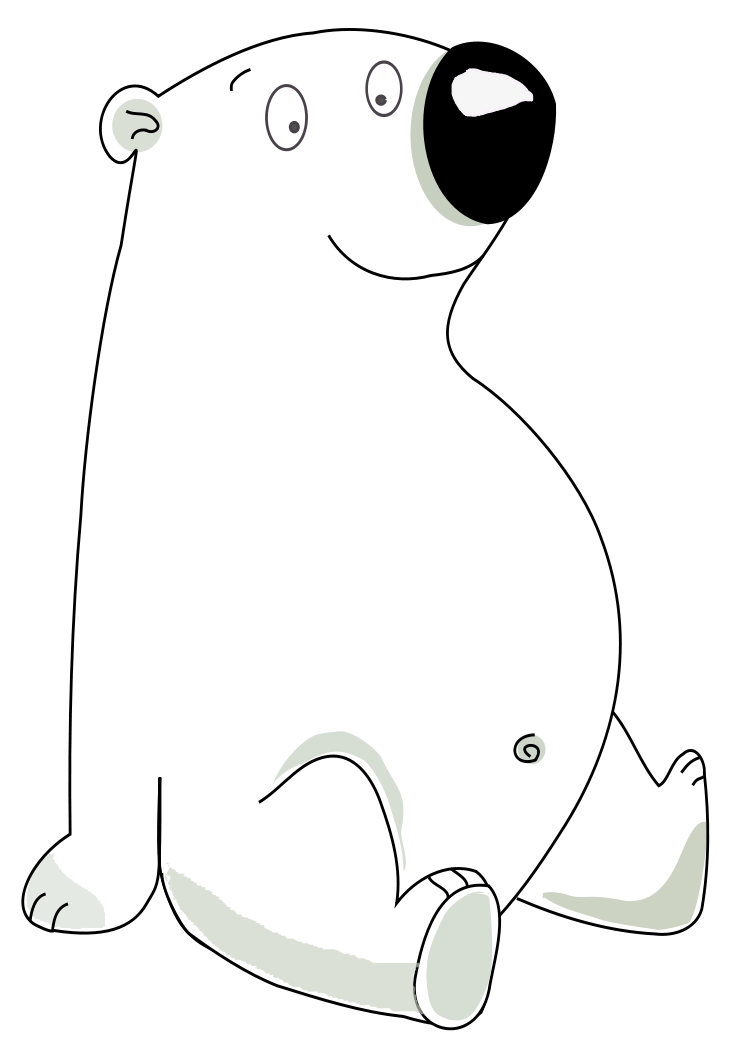
|
16 Mar 2011
|
|
|
|

DedicatedTeacher

|
Wow!! You are really an exper!! .. I got this programme and I �m still not familiar with it and can hardly draw anything yet ^^, �..
can you help us with some tutorials on this programme. I would really appreciate it.
Take care
|
16 Mar 2011
|
|
|
|
|
|
|

moravc

|
Yes, that �s the software... I think it is not for beginners, but after watching a few youtube tutorials everybody will be able to make some nice pictures...
free download - http://inkscape.org/download/?lang=en
The trick I love most: "TEXT ON PATH"
we can draw a curve or a shape (house, star, tree, cloud)
and with "A" tool write some text, shift+click shape + text to select both,
then go to Menu - Text - Put on Path. You will have the text shaped around the object...
|
16 Mar 2011
|
|
|

edrodmedina

|
|
Thank you Nika.. I �ve been looking for something like this. Ed |
16 Mar 2011
|
|
|

natifonzo

|
Wonderful!!! I �ll surely try it!!! Thanks a lot!!! |
16 Mar 2011
|
|
|

moravc

|
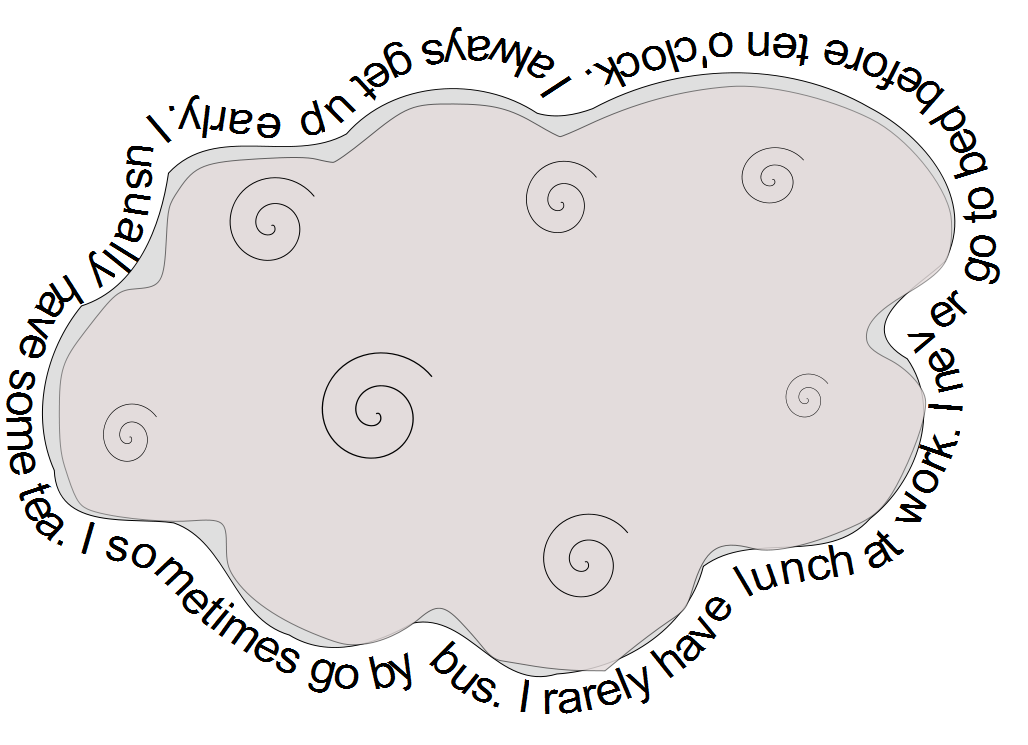
A miserable life of a poor clerk. :-D
But... Remember: Every cloud has a silver lining! ;-)
|
16 Mar 2011
|
|
|

moravc

|
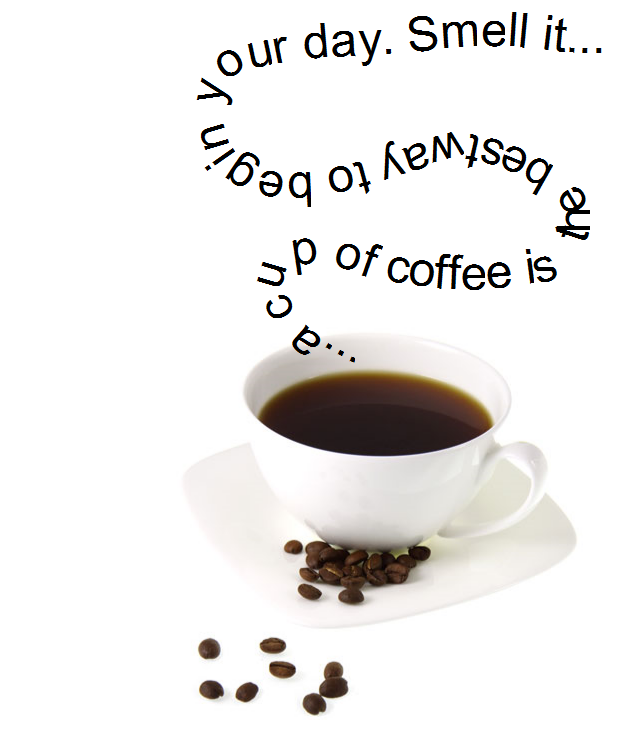
Inkscape can put text on path... :-D Off to work... Bye and have fun!
|
16 Mar 2011
|
|
|

zailda

|
|
Downloaded as soon as I saw your thread, but still learning how to manage it... hope I �ll learn it before I become 60. Pretty soon, I mean. |
16 Mar 2011
|
|
|

moravc

|
I drew the bear after watching tutorials for 1 hour.
The following day I learnt how to lay the text on path (after 30 minutes of cursing) :-D
It takes time but the soft is really cool. Many effects...
Remember to SAVE the picture every 5-10 minutes...
The text on path is best with pictures with no sharp edges, the nice curves are the best... Try a heart, a butterfly wings, a spiral...
Copy a stencil from internet and trace the outline...
Zailda, I am SURE you can master the software in a few minutes!
|
16 Mar 2011
|
|
1
2
Next >
|