|
ESL Forum:
Techniques and methods
in Language Teaching
Games, activities
and teaching ideas
Grammar and
Linguistics
Teaching material
Concerning
worksheets
Concerning
powerpoints
Concerning online
exercises
Make suggestions,
report errors
Ask for help
Message board
|
ESL forum >
Ask for help > Changing the type of a file
Changing the type of a file
|

sousou aicha

|
Changing the type of a file
|
|
Hello everybody, I want to chage a doc file to a JPG file, but I don �t know how to do it. Can anyone help me, please? |
6 Dec 2014
|
|
|
|

ironik

|
|
I think the easiest way is to press print-screen button on your keyboard. Then, open paint and press ctrl+ V to paste. Crop the picture as needed. Save as .jpg done :) |
6 Dec 2014
|
|
|

nboughdiri

|
|
hi, try one of these links http://en.softonic.com/s/free-download-word-2-jpeg-converter-full-version |
6 Dec 2014
|
|
|

Peter Hardy

|
|
There is conversion software, but I follow Ironic �s procedure. On my laptop I need to press the Fn Key and press the Print screen key. You won �t see anything until you do a �paste � in another program. A good site for all sort of questions on any subject is http://www.ehow.com/ One request, though. Please don �t put JPEG �s of your docs in worksheets, as they are impossible to correct. And no matter how careful you (we) are, there will always be mistakes. Good luck on your quest. Peter (Text to picture example :-) |
7 Dec 2014
|
|
|
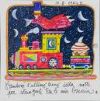
Lancillotta:

|
|
Hi,
It works and it �s free.
Have a nice day,
Sabrina |
7 Dec 2014
|
|
|

ttuffl

|
|
Sabrina, it �s great site, thanks! |
7 Dec 2014
|
|
|