|
ESL Forum:
Techniques and methods
in Language Teaching
Games, activities
and teaching ideas
Grammar and
Linguistics
Teaching material
Concerning
worksheets
Concerning
powerpoints
Concerning online
exercises
Make suggestions,
report errors
Ask for help
Message board
|
ESL forum >
> Why was I accused of stealing a worksheet?
Why was I accused of stealing a worksheet?
|
|

cunliffe

|
|
Agree with Philip. I remember the first time a ws of mine was reported (fairly, as it turned out, for a very small copyright mark) but I felt really deflated and demotivated. I have also been the victim of revenge reporting, by the way; most unpleasant. There is undoubtedly a very high standard of reporting on here, for example, things I contribute to the Times Educational Supplement website would never get past the moderators here. Jinx - it �s nevertheless the BEST site, so swallow this one and get on with it. If Victor doesn �t respond, re-upload the ws, with a little note. In the long run, you will be pleased you did - look at Giorgi �s post - he was like a mad bull when he got reported ;-))) but he loves the site now. |
17 Feb 2015
|
|
|

karagozian

|
|
Well said Lynne ! Let �s take it as a sort of exam. We all got reported. It finally made us go ahead and forward. I love this site ! |
17 Feb 2015
|
|
|

AL3NA

|
|
I recommend you stop looking at the glass half empty and start looking at it as half full. I didn’t get to see it. But if your ws was reported because someone thought it was a scanned copy from a book, then think about it for a sec. then it must have been one great job you did on it. I personally would like for you to re-upload it so I can download it myself. Cheer up. And if you’re that good, do us all a favor and don’t quit!!!!!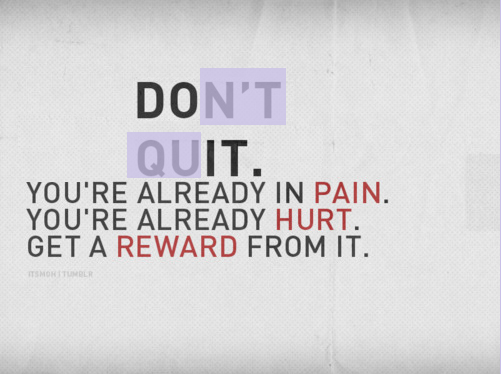 |
17 Feb 2015
|
|
|

berislav

|
|
I suggest a report of plagiarism should be followed by evidence - a reference to the source (weblink, scan of the textbook etc.) instead of just opinions. It seems to me that it would lead to avoiding the above situations. |
11 Oct 2015
|
|
|
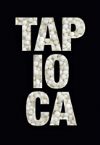
Tapioca

|
|
I absolutely agree with the warm support and sympathy you �ve received and I hope it has assuaged your disappointment to some extent. I wanted to try to offer some practical help, if that �s possible. It does seem that despite both products being from the same company, Microsoft Publisher and Microsoft Word don �t play well together. I stopped using Word years ago as it just got far too "clever � for it �s own good, trying to anticipate what I wanted to do. Anyway, I �m not a Windows user, I admit, though I occasionally have to be, but I found two other methods that you might be able to try to save your worksheets as Word docs. Method 1 - Use HTML The first is from Microsoft itself. Perhaps you have already given it a go and rejected it, but if not, it may be worth trying. Editable worksheets allow others to adapt your work to their needs. Paste your publication in HTML format in WordNote We recommend this method when you need to make changes to the copy you save in Word. - In
Microsoft Publisher, open the publication to the page that you want to
save in Word. For example, open the publication to page 1.
- On the Edit menu, click Select All.
- On the Edit menu, click Copy.
- Start Microsoft Word and open a new blank document.
- Use Paste Special to paste the page to Word as HTML. For example, in the Paste Special dialog box, select HTML Format, and then click Insert or click OK.
- Press CTRL+END to go to the bottom of the page in Word.
- Press CTRL+ENTER to insert a new page in your Word document. The pointer will be at the top of the next page.
- Repeat steps 1–3 to copy the next page in your publication that you want to save in Word.
- Repeat step 5 to paste the page to Word as HTML.
- Repeat steps 6–9 to insert each publisher page as HTML that you want to save in Word.
- Save your Word document.
Method 2 - Zamzar online converter If that doesn �t work, give the free online converter Zamzar a try: With either of these methods you might have to do some �cleaning up � afterwards. But if it �s not too much work then the added benefit of offering editable documents may be worth it. Good luck! Tap |
12 Oct 2015
|
|
|

al295801

|
|
Hmmm, I have a similar problem as I am a mac user and I create my worksheets in Pages, which I love. But when I export to Word format everything gets mixed up, so to prevent problems I take a screenshot and use as an image in the word file. Actually I just uploaded one where I did exactly that before I read this post. I am new to the site, I hope that I won �t get flagged or something. sigh. |
10 Nov 2015
|
|
|

al295801

|
|
Hmmm, I have a similar problem as I am a mac user and I create my worksheets in Pages, which I love. But when I export to Word format everything gets mixed up, so to prevent problems I take a screenshot and use as an image in the word file. Actually I just uploaded one where I did exactly that before I read this post. I am new to the site, I hope that I won �t get flagged or something. sigh. |
10 Nov 2015
|
|
< Previous
1
2
|