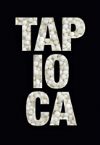|
ESL Forum:
Techniques and methods
in Language Teaching
Games, activities
and teaching ideas
Grammar and
Linguistics
Teaching material
Concerning
worksheets
Concerning
powerpoints
Concerning online
exercises
Make suggestions,
report errors
Ask for help
Message board
|
ESL forum >
Ask for help > What IS it with this gap before the apostrophe??
What IS it with this gap before the apostrophe??
|
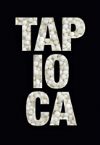
Tapioca

|
What IS it with this gap before the apostrophe??
|
|
It �s driving me mad! Someone please tell me there �s a way to delete the extra space the message board adds before the apostrophe. Do you have to switch off HTML formatting or something? Is it a font thing? It �s (Arial) It �s (Comic sans) It �s (Tahoma) |
16 Oct 2015
|
|
|
|

LinguaPirot

|
|
It �s not a font thing. There is no extra space in MS Word, for example. It could be a default formatting on this site only. Let �s see again: It´s (Arial) It´s (Comic sans) It´s (Tahoma) |
16 Oct 2015
|
|
|

LinguaPirot

|
|
Interesting... I copied the text, deleted the spacing, and it remained that way. Comic sans turned into times, though.. :) But, yes, definitely a site thing. Persists despite the fact I removed all formatting: It �s, They �re, I �ve.... |
16 Oct 2015
|
|
|
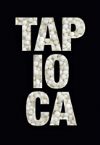
Tapioca

|
|
testing... It´s STRANGE (paste from simple text) It �s BIZARRE (pasted then deleted and inserted again)
It"s JUST PLAIN WEIRD It*s an asterisk It`s some weird symbol on my keyboard that I have never used before but it also looks like an apostrophe |
16 Oct 2015
|
|
|
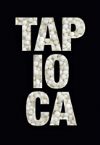
Tapioca

|
|
Okay I did some digging and it might be a regional/language setting on the website which has been set to French instead of UK/US/International English. Victor is Spanish, isn*t he? |
16 Oct 2015
|
|
|
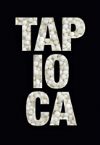
Tapioca

|
|
Test 3: Don �t use �it �s � with an apostrophe or you �ll find yourself with extra spaces. |
16 Oct 2015
|
|
|
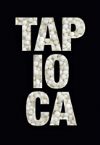
Tapioca

|
|
Well that theory bit the dust. There are apostrophes without the extra spaces in the FAQ section. I am pasting the first one in here to see what happens:
FAQ – Why haven’t I got any points?
The points from your uploaded
worksheet take 2 days. Wait two
days and you’ll have the points. Be
patient the points will come. |
16 Oct 2015
|
|
|
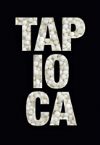
Tapioca

|
|
It’s an "it �s" but the apostrophe is copied from the FAQ text in the first one. It �s in Verdana Size 2 10pt |
16 Oct 2015
|
|
|

LinguaPirot

|
|
checking regional settings: ENGLISH keyboard It�s an "it �s" SERBIAN latin keyboard It�s an "it �s"
edit: all the same here..
So, when typing, it is "It�s" but it is displayed as "it �s"... the apostrophe is changed by the site default, which is familiar to the site web master... I tried to find it in the elements, but am not competent enough :)
for Chrome, select the text you are interested, right click and go to "inspect elements" for more details, e.g.:
ENGLISH keyboard It�s an "it �s"
span font size for regular apostrophe is 10pt, but it is 13.333 for the default �.. just enough for a double spacing? who knows.. not competent enough :)
��������������������������������������
|
16 Oct 2015
|
|
|
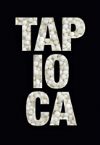
Tapioca

|
|
Hi LinguaPirot, Thank you so much for checking! It �s weird isn �t it, that you can paste in an apostrophe which works, but cannot type one without the space. It must be some kind of language setting for the website. I can see it has been made with Microsoft FrontPage 6.0 but I cannot see any issues with it related to this problem. One thing I did notice was that the "you �ll" which displayed correctly at the beginning for the FAQs actually was a plain "youll" without any apostrophe, so it has been autocorrected. I wonder if its smart enough to autocorrect this on its own? I somehow doubt it. :-)) |
16 Oct 2015
|
|
|
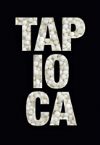
Tapioca

|
|
This is a page which describes a similar problem in Outlook, but given it �s a Microsoft product, maybe FrontPage has similar settings: Apostrophe & quotation marks are inserted with extra spaces http://www.slipstick.com/outlook/email/marks-are-inserted-with-extra-spaces/ Interesting what it says about French punctuation rules. Does anyone know if in French, a space is required before an apostrophe? |
16 Oct 2015
|
|
1
2
Next >
|