|

Live Worksheets
Worksheets that listen.
Worksheets that speak.
Worksheets that motivate students.
Worksheets that save paper, ink and time.
Advertise here
|
Home >
Other printables powerpoint lessons > Animal Face

|
Animal Face
This is a PowerPoint of a worksheet contributed by Luiza "Miss Williams" (used by permission) The preview will look very confusing but when presented it just shows the face. Click on each animal and it will reveal its name. There are instructions how to use this in the handout notes. I liked this picture when it was A4 size, but as a PowerPoint large slide it looks quite awesome. Enjoy
Copyright 19/11/2008 Michael Hughes
Publication or redistribution of any part of this
document is forbidden without authorization of the
copyright owner.
|


see more worksheets by Logos
|
|
|
Preview:
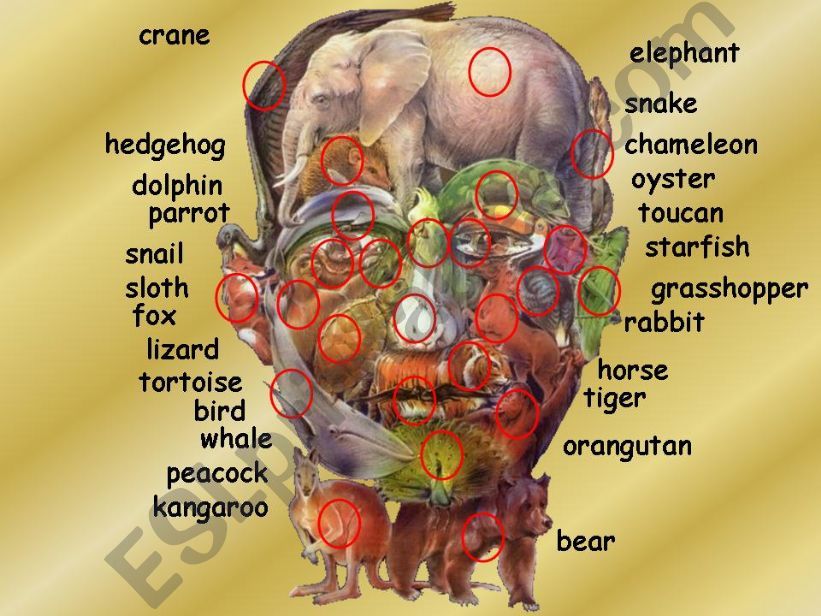
Comments:
|

Olindalima ( F )

|
THANKS4SHARING
posted by
Olindalima ( F )
0
Hi, Michael, wonderful idea; I already knew this picture, well and I know very well Luiza, we work together. You had a terrible work, trying to spot every and each animal.
:( It doesnīt work on my computer :((((
Any ideas ?
Anything will be welcome
Congratulations for your effort |
|

Logos

|
Not sure what is wrong
posted by
Logos
0
I have downloaded my own copy and it seems to work ok on my computer. Not sure what is wrong with your copy. Just make sure that you watch the cursor carefully for it to change into a hand, then press the left mouse button. If you know how triggers work, then check the instructions in the Custom Animation window. If anyone else has this problem, please let me know and I will try and fix it. |
|

wolfy

|
wow
posted by
wolfy
0
wow thatīs really cool, any idea how to make the cursor spots bigger, I think thatīs what olindalimaīs problem is. If you look at the presentation in powerpoint youīll see some red circles, thatīs where you have to click. :) |
|

Romanova

|
Thank you very much!
posted by
Romanova
0
Great work! |
|

Mietz

|
posted by
Mietz
0
Great! I love pictures like that, but I would have never dreamt of using it in an ESL class. It does make sense tough - especially with your great PPT. Thanks for sharing! |
|

loic

|
posted by
loic
0
Many thanks.very original. |
|

miss-williams

|
posted by
miss-williams
0
It looks great, Michael and I was looking forward to trying your PPT but... it doesnīt work on my computer either!...Triggers do not "show"... |
|

Sonn

|
posted by
Sonn
0
Thank you. Unusual. |
|

miss-williams

|
posted by
miss-williams
0
Iīm back again... Your PPT works perfectly on PC but it doesnīt work at all on MAC computers... Thatīs Olindaīs trouble and... mine, too! |
|

purplegeitjie

|
Creative
posted by
purplegeitjie
20101202
Thanx, something different |
|
|