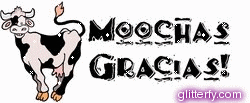I can tell you about Windows
go to the site and choose the font you would like to download.
then, on your right, click on "win" . A window will open and ask you to save a WINrar file on your computer. Do it. I have a special folder to save all the fonts files.
Then go again to the font WINrar file and doble left click on it. You�ll find several files. choose the one ending .TTF and right click on it (only once). Choose extract in specific folder (or something like that, in Spanish "extraer en la carpeta especificada") and right click on it (only once) . A new window will open and there choose Disk "C" in my PC and doble left click on it, then doble click on WINDOWS, and then doble click on Fonts. That�s it!
Summary:
download, save, open WINrar, right click on TTF file, right click on "extract in a specific folder", double left click on My PC + Dick C, double left click on WINDOWS, double left click on Fonts. and
enjoy them!!!!!
Another way of doing it is downloading the WINfile and directly copying the TTF file on the Fonts file in WINDOW
Note: Don�t hesitate to ask me if you still don�t understand. If I have enough time I�ll prepare a tutorial on it soon





 Thanks for sharing Damielle!!
The fonts are great! It�s worth having this site in my favorites!
Victoria
Thanks for sharing Damielle!!
The fonts are great! It�s worth having this site in my favorites!
Victoria