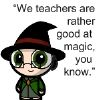|
ESL Forum:
Techniques and methods
in Language Teaching
Games, activities
and teaching ideas
Grammar and
Linguistics
Teaching material
Concerning
worksheets
Concerning
powerpoints
Concerning online
exercises
Make suggestions,
report errors
Ask for help
Message board
|
ESL forum >
Ask for help > Page Background - Page Colour for worksheets
Page Background - Page Colour for worksheets
|

ranclaude

|
Page Background - Page Colour for worksheets
|
|
Hello to all the ESL teachers out there,
I was wondering if i could get some help with designing worksheet backgrounds in colour and black & white/greyscale.
When I create worksheets, I can easily change/duplicate all items (pictures, text boxes etc) on the pages to greyscale. However, when I change the page background to colour background, I am unable to duplicate the same page into greyscale. Is there a way that it can be done?
Your help is much appreciated.
Hugs from Australia 
ranclaude
First day of spring, yayyyy!!!! |
1 Sep 2009
|
|
|
|
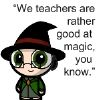
miss.cecilia

|
|
It �s impossible to upload (or to create) a worksheet with different backgrounds. What I �m trying to say is that if your document has 3 pages, you can �t choose a different background for each page.
Instead of changing the background colour you can insert a big colourful shape and place it as a background. That way you can have one page with a colour backgroung and another in greyscale all in the same file.
Not sure if this could help, or if I really understand your question.
|
1 Sep 2009
|
|
|

ranclaude

|
|
Hi Miss.Cecilia, thank you for your response. I just thought it could be done and that I simply didn �t know how to do it! I know how to use various functions of Microsoft Office but I �m still not totally savvy. What you �ve just explained makes sense. Thank you for making the time to help.
Kindest,
ranclaude  |
1 Sep 2009
|
|
|

miss K.

|
|
Greets on the first day of autumn too! |
1 Sep 2009
|
|
|