|
ESL Forum:
Techniques and methods
in Language Teaching
Games, activities
and teaching ideas
Grammar and
Linguistics
Teaching material
Concerning
worksheets
Concerning
powerpoints
Concerning online
exercises
Make suggestions,
report errors
Ask for help
Message board
|
ESL forum >
Ask for help > Reduce size of files
Reduce size of files
|

mjpa

|
Reduce size of files
|
|
I have a problem with several worksheets which I would like to upload, but which are over 300 Kb. How can I do to reduce them? They are just 1 page large each one. |
6 Oct 2009
|
|
|
|
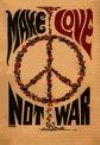
xyzzyx

|
|
ladybird you are super...
thanks so much................. |
6 Oct 2009
|
|
|
|
|

patycazar

|
Thank you so much... I wa having the same problem.
|
6 Oct 2009
|
|
|

yolprica

|
|
Great ladybird, at last I have been able to do it myself. Thanks
Yolanda |
6 Oct 2009
|
|
|

moravc

|
The best way is to resize the pictures BEFORE you insert them into Word document...
So I would recommend you all this small but powerful programme:
http://www.pixelapp.com/Free-Photo-Converter.htm
It resizes ALL pictures from one folder - resizes 50 pictures in a few seconds...
So before making a worksheet, resize the pics and then insert the resized pics into word document... You can have 30 - 50 pics in one worksheet and meet the limit of 300 kB...
Good luck with your future worksheets !
PS: in case of emergency, you can copy the whole page and insert it to MS Paint and then copy the "single" page to MS Word... But the worksheet is NON-EDITABLE then... the ediatable, printer friendly versions are more than welcomed...
|
6 Oct 2009
|
|
|

cynab

|
|
Thanx a lot!!!
The same happened to me!
hugs |
7 Oct 2009
|
|
|