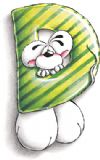|
ESL Forum:
Techniques and methods
in Language Teaching
Games, activities
and teaching ideas
Grammar and
Linguistics
Teaching material
Concerning
worksheets
Concerning
powerpoints
Concerning online
exercises
Make suggestions,
report errors
Ask for help
Message board
|
ESL forum >
Ask for help > my pc is a mess, how do u classify the material
my pc is a mess, how do u classify the material
|

sebas555

|
my pc is a mess, how do u classify the material
|
|
can u pls help me to put my pc in order, what`s your technique ?
thanks
sebas |
14 Nov 2008
|
|
|
|
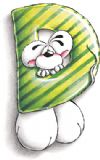
Kita19

|
|
Hi there sebas555!
I personally create folders by topic (Numbers, colours, family...etc.). That way you can find things better.
I hope this helps 
Regards from Portugal! |
14 Nov 2008
|
|
|

cheezels

|
I sort mine into pretty much the same headings as eslprintables uses.... with sometimes folders within folders if its a general area. Also when you download things from here they can then conveniently go into the right folder. I always make sure I name ALL my files correctly with a brief description and level (ie : adjectives matching card memory game lower etc)
If you take the time to give a good name to each file as you make or download it , it also becomes easier to find months down the track when you really need it!
Good luck 
|
14 Nov 2008
|
|
|

Logos

|
|
The organisation of materials is a very personal thing and so you should try and adopt a system that you are familiar with, the suggestions above are probably the best answer. I also put the file reference of the worksheet on each document and have devised a macro that can do this automatically. Have a quick look at this and see if you can use it. http://www.eslprintables.com/printable.asp?id=109232#thetop |
15 Nov 2008
|
|
|

altan_neu

|
|
you can also change the documents into jpeg(picture) format by this way you can find what you want more easily.
|
22 May 2009
|
|
|