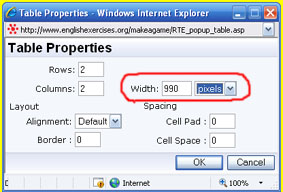|
ESL Forum:
Techniques and methods
in Language Teaching
Games, activities
and teaching ideas
Grammar and
Linguistics
Teaching material
Concerning
worksheets
Concerning
powerpoints
Concerning online
exercises
Make suggestions,
report errors
Ask for help
Message board
|
ESL forum >
Concerning online exercises > Online exercises - How to fit them within the "frame"
Online exercises - How to fit them within the "frame"
|

Anna P

|
Online exercises - How to fit them within the "frame"
|
It �s hard to explain my question, but let me try: When we make a ws we have the boundaries clearly limited but it �s different with OEs. At the risk of sounding like an advertisement (and a bad one because after working really hard on it, the OE doesn �t look nice! ), the OE I uploaded today shows rows of 3 pictures away from each other. My preview shows the FIVE pictures close together - with room for at least one more! Should we make OEs using half the available space? ), the OE I uploaded today shows rows of 3 pictures away from each other. My preview shows the FIVE pictures close together - with room for at least one more! Should we make OEs using half the available space?
I �ll try to update it at least to remove the gaps between exercises (that are not on my preview) but, if you know what I can do to improve it, please let me know.
Thanks in advance.
 Anna |
14 Jun 2011
|
|
|
|

marmar363

|
|
Dear Anna,
When you insert a table, the default width is 100%. In this case the table will expand to fill the width of the screen, and the pictures will appear away from each other.
To avoid this, you can choose a fixed width when you insert a table. For example: 990 pixels is a width that will fit properly in most of the screens.
I hope this helps,
Victor |
14 Jun 2011
|
|
|

Anna P

|
|
Thanks so much for your help, Victor. I was choosing 80% for the width! That �s why it seemed fine on my preview but the end result was not so good. I didn �t use this tool in my previous OE and was not familiar with it.
Thanks again for all you do for this wonderful site,
Anna |
14 Jun 2011
|
|
|