|
ESL Forum:
Techniques and methods
in Language Teaching
Games, activities
and teaching ideas
Grammar and
Linguistics
Teaching material
Concerning
worksheets
Concerning
powerpoints
Concerning online
exercises
Make suggestions,
report errors
Ask for help
Message board
|
ESL forum >
Ask for help > Software to record the screen
Software to record the screen
|

mauro78

|
Software to record the screen
|
|
Hello, Buddies..!!
I�d like to ask you if you know any software to record the screen, I mean what you do in the computer.
I really apprecite you help..!!!
Thanks in advanced!! |
5 May 2013
|
|
|
|

karlaherrera

|
|
Hello! if you have a macbook or any kind of mac computer you can use the new quicktime, it �s a program where you can record your screen or maybe if you can get "screenflow" program for mac you can record your screen, but these programs are just for mac!! |
5 May 2013
|
|
|

htunde

|
|
Hi,
With prometheanplanet �s activinspire you can record your screen as well as do a lot of other things. It is a whiteboard program. you can download it free from prometheanplanet. This program also enables you to make and open flipcharts that can be uploaded and dowloaded from eslprintables too. |
5 May 2013
|
|
|

lizsantiago

|
|
SCREEN O MATIC IS FREE AND YOU DONT HAVE TO INSTALL ANYTHING |
5 May 2013
|
|
|

Apodo

|
|
Do you mean a picture of the screen?
If you have Windows 7 or Windows 8 on your computer you should have a program called �Snipping Tool �. |
5 May 2013
|
|
|
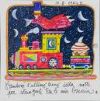
Lancillotta:

|
|
Hello,
if you use Windows just press the bottom "Stamp R sist" ( on the right, at the top of the keyboard). It is is the "print screen / SysRq" function.
Once you hit the PrtScn/SysRq button, it will seem as if nothing has happened. In reality, a picture was taken of your screen, and added to your clipboard.
then open a word document (you can use Paint if you want ) and just paste: you �ll see the screen!
Your can use your keyboard and hold down Ctrl + V at the same time to paste the image.
You don �t need a software, you see!
HAve a nice day!
Sabrina
|
6 May 2013
|
|
|