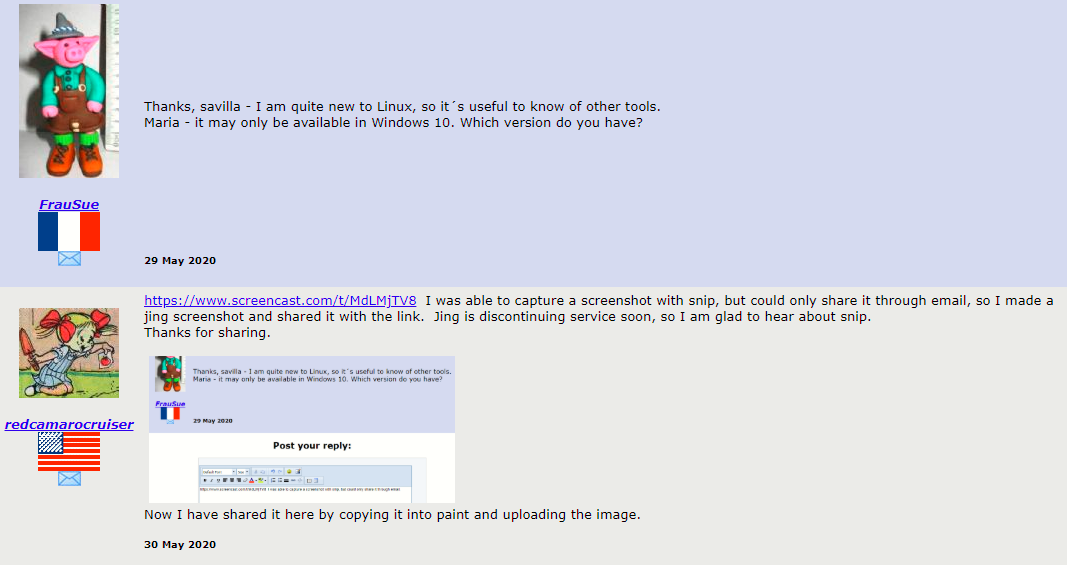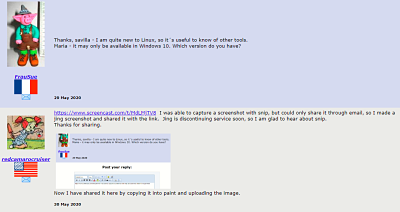|
ESL Forum:
Techniques and methods
in Language Teaching
Games, activities
and teaching ideas
Grammar and
Linguistics
Teaching material
Concerning
worksheets
Concerning
powerpoints
Concerning online
exercises
Make suggestions,
report errors
Ask for help
Message board
|
ESL forum >
Techniques and methods in Language Teaching > Snip / shutter tool - a really quick and easy way to take partial screenshots
Snip / shutter tool - a really quick and easy way to take partial screenshots
|

FrauSue

|
Snip / shutter tool - a really quick and easy way to take partial screenshots
|
|
I�ve recently discovered the snipping tool in Windows 10 and it�s brilliant. Simply hit ctrl+shift+S or type "snip" in the start menu. The tool allows you to select part of your screen and save it as an image file, paste it into word documents etc. This is especially useful if you wish to create a worksheet but cannot copy and paste text from a website because of formatting problems. In Linux, the tool is called "shutter" and can be found through the search function. Below are two examples of me copying some comments from a website - the first using copy and paste, and the second using the snipping tool. You can see how much neater the second one is. |
29 May 2020
|
|
|
|

savilla

|
|
There are many different Linux applications that give you this sort of function. The one I use is xfce4-screenshooter (found in the Menu as "Screenshot"). For people who are using Linux, these pages might be useful: https://fedoramagazine.org/take-screenshots-on-fedora/ https://help.ubuntu.com/stable/ubuntu-help/screen-shot-record.html https://shutter-project.org/ (the one you mentioned). |
29 May 2020
|
|
|

Maria Linz

|
|
Thank you for your tip. However, when I do that, it suggests me to use the PrintScreen button. Anything wrong here? |
29 May 2020
|
|
|

FrauSue

|
|
Thanks, savilla - I am quite new to Linux, so it�s useful to know of other tools. Maria - it may only be available in Windows 10. Which version do you have? |
29 May 2020
|
|
|

redcamarocruiser

|
https://www.screencast.com/t/MdLMjTV8 I was able to capture a screenshot with snip, but could only share it through email, so I made a jing screenshot and shared it with the link. Jing is discontinuing service soon, so I am glad to hear about snip. Thanks for sharing. Now I have shared it here by copying it into paint and uploading the image.
|
30 May 2020
|
|
|

savilla

|
FauSue, it�s both a blessing and a curse that there are so many tools for Linux.  |
30 May 2020
|
|
|

Aisha77

|
marvelous!!! Thanks dear Sue!!  It�s simply amazing!! |
2 Jun 2020
|
|
|
|
|

Thowere

|
|
I have checked many screenshot tools which provide the advanced level of editing the images with the various screenshot options. I have tried to get some of the best-written tips on the https://youressayreviews.com/is-edubirdie-legit/ site options which provides the legit review platform taking any kind of writing service options.
|
26 Feb 2021
|
|
|