|
ESL Forum:
Techniques and methods
in Language Teaching
Games, activities
and teaching ideas
Grammar and
Linguistics
Teaching material
Concerning
worksheets
Concerning
powerpoints
Concerning online
exercises
Make suggestions,
report errors
Ask for help
Message board
|
ESL forum >
Message board > animated graphics
animated graphics
|

JulietaVL

|
animated graphics
|
Hi there...
I received some private messages asking me how do I do to upload animated graphics in the forum.
It is quite easy, you have to downalod the image, if you just save the image it won �t have the movement, but if you download the image and then you save it in the computer it will have movement.
I do not know sites where you can download images with movement (animated graphics) except one, a well known: http://www.glitter-graphics.com/
I do not remember who posted this site in the cafe time ago, I took a look at it and found tons of images, gifts, commets, etc, etc...
Take a loook and if you have any doubt just let me know... See you around
(I am in class!!!!, hehehe) 
|
1 Jul 2009
|
|
|
|
|
|

QueenJade

|
I love them!! So cute!
Juleta I saw a post (which doesn �t appear now in the main board) where you say something about music! ... what is it about?..

|
1 Jul 2009
|
|
|
|
|
|
|
|
|

moravc

|
woow it finally works !!!

|
1 Jul 2009
|
|
|

moravc

|
Ok, here is the manual:
1. Save the animated gif to your hardrive (rightclick, save as, choose destination, ok)
2. click to the message box "post your reply"
3. click on "picture icon with tree" above the text message box
4. select the gif on your computer (find the path - browse the folders)
5. click on UPLOAD button
6. wait for few seconds, you will see the picture moving in the right box
7. click on OK
So you �ll have to click on the Upload button first, then wait and click on another button OK...
That was my problem, as I didn �t clicked both buttons... :-D
|
1 Jul 2009
|
|
|
|
|

natabut

|
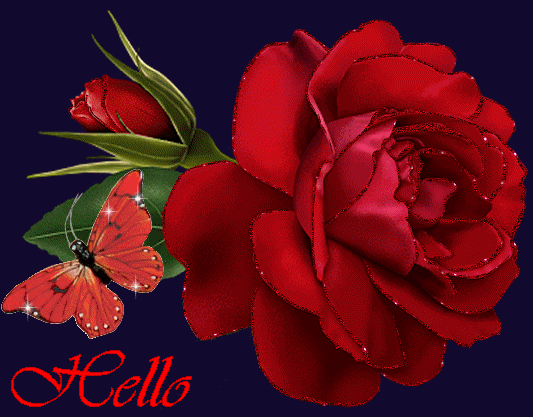 �Thanks for links and information... ))))))) �Thanks for links and information... )))))))
|
1 Jul 2009
|
|
|

natabut

|
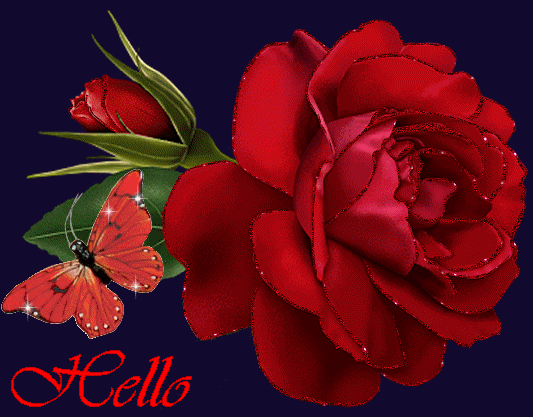 �Thanks for links and information... ))))))) �Thanks for links and information... )))))))
|
1 Jul 2009
|
|
1
2
Next >
|