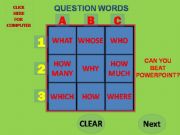
Question Words Tic Tac Toe Interactive Game Part 1
Can you beat Powerpoint? You are X and PowerPoint is O. You or the class can go first. You have to click on "Click here for computer" so PowerPoint can select the 0. It is automatic. I pondered on how to do this last night and came up with the idea.
It works and each slide the O will come in at...
Level: intermediate
Age: 8-17
Downloads: 97
|

COLOUR GAME (10 Second) AS MANY AS YOU CAN PART 1
Works on 2003/2007. Color sounds and scoreboard. Before playing, student listens to the sound. He/she must select as many as possible (max score 6). Part 2 will be out shortly with a 5 second timer. Individual slide stops and student observes or counts their score. The idea is for the student t...
Level: elementary
Age: 4-17
Downloads: 37
|

Spin The Wheel For Two Teams 200 Verbs Part 2
Does not work on 2003. Part 2 of Spin The Wheel with another 200 verbs (20 spinners with 10 verbs on each). Use this slide for simple past, present or future tenses. Students have to make a sentence using the verb that the pointer is pointing to in order to score points. Click on start, click in...
Level: intermediate
Age: 9-17
Downloads: 190
|

Hours with increments of 5 minutes to practice time with sound
Simple slide to practice time with the younger students. Hours with 5 minute increments. Has an option with the sun being up or down.
Level: elementary
Age: 6-17
Downloads: 98
|

Hangman Animals Part 2
This is the second part to Hangman Animals part 1.
Level: elementary
Age: 5-17
Downloads: 36
|
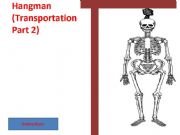
Hangman Transportation Part 2
This is Part 2 of Hangman Transportation.
Level: elementary
Age: 5-17
Downloads: 27
|
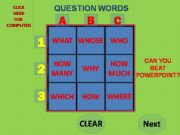
Question Words Tic Tac Toe Interactive Game Part 2
The slides may look the same but the logic is differnt than found in part 1.
John
Level: intermediate
Age: 7-17
Downloads: 76
|

Manual Animated Time Clock For Teaching Time
Animated Clock for teaching time. The moving gears draws the attention from students. You can control hours (hour/half hour), minutes (5 minutes and one minute). This is good for teaching time as you can quickly change the times. Works in both 2003 and 2007.
Level: elementary
Age: 5-10
Downloads: 606
|

Spell the Fruit and fill up the glass with tomato juice Rambutan
Click on the fruit that has the correct letter.
John
Level: intermediate
Age: 7-17
Downloads: 64
|

can, cannot, verbs vocabulary spelling game part 2
see part 1 description/comments.
Level: intermediate
Age: 7-17
Downloads: 64
|