|
ESL Forum:
Techniques and methods
in Language Teaching
Games, activities
and teaching ideas
Grammar and
Linguistics
Teaching material
Concerning
worksheets
Concerning
powerpoints
Concerning online
exercises
Make suggestions,
report errors
Ask for help
Message board
|
ESL forum >
Concerning worksheets > New to the site + a worksheet question
New to the site + a worksheet question
|

Tint

|
New to the site + a worksheet question
|
Hi folks!
I have started uploading my own worksheets. I do hope people will be able to use them. They have been tested in the classroom and have worked well so far : )
I have a question though. I see that the font on my worksheet has changed once it is online. I should have expected that, as not everyone has the same fonts I do. Is there some way around this? Is there a recommended list of fonts or something? I know there is a way to embed a font in a document, but I don �t know how to do that. Any suggestions?
|
5 Jul 2009
|
|
|
|
|
|

gabitza

|
|
Julieta & Tint,
It works in Powerpoint 2003, too. Clever!
I use Paint to save the word as an image. I type in Word, choose whatever fonts I like, then press PrtSc (PrintScreen) on the keyboard and paste it in Paint. Then I cut what I need and back to Word.
Tint,
Welcome to this wonderful family!
Gabitza |
5 Jul 2009
|
|
|

Tint

|
Thanks Gabitza and Julieta! Julieta, I understood you well : ) I do graphic design, so it would be no problem to create an image. Good idea! I must do some research into embedding the font into the document. I know there is a way to do it. If we can do that, it will cut out the step of needing to make an image.
Thank you for the welcome : )
Tint~
|
5 Jul 2009
|
|
|

Tint

|
I found it! In your Word preferences or options, you go to the "Save" tab. There you will find "Embed fonts in the file". Make sure that is checked. I have also checked "Embed only the characters used in the document", so that I can keep the file size down.
I hope this helps someone else too. Now I can update my worksheets : )
|
5 Jul 2009
|
|
|

gabitza

|
|
Hey Tint,
It sure helped! I did it! Thanks a lot! |
5 Jul 2009
|
|
|

averitope

|
|
Hi! Welcome to the site Tint! As I have the same problem when uploading, I tried to do what you found out but I can �t find it in my Word. Which one do you have in your computer? I have office 2007. Thanks! |
5 Jul 2009
|
|
|

Tint

|
Glad it worked, Gabitza : )
Averitope, I have Office 2007 too. Click on that circle in the top left of the program, the Office button. At the bottom of the window that opens, you �ll see "Word Options". Click on that. In the column on the left, find "Save". The option to embed your fonts is at the bottom. Click "Ok" and you �re done.
Thank you for the welcome!
|
5 Jul 2009
|
|
|
|
|

JulietaVL

|
Thanks Tin and Gabitza!!!
I learnt something new today =) Warm hugs
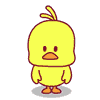
|
5 Jul 2009
|
|
|
|
1
2
Next >
|