|
ESL Forum:
Techniques and methods
in Language Teaching
Games, activities
and teaching ideas
Grammar and
Linguistics
Teaching material
Concerning
worksheets
Concerning
powerpoints
Concerning online
exercises
Make suggestions,
report errors
Ask for help
Message board
|
ESL forum >
Ask for help > Hello everyone I need some help!!
Hello everyone I need some help!!
|

broncesambar

|
Hello everyone I need some help!!
|
|
Hi, I am a new member here and I have uploaded some sheets and I �ve been trying hard to improve them by adding some colour, images etc. The thing is that I �ve been reading on some sites to see how to add nice backgrounds to my worksheets, like those flowery ones... I download them like pictures but then I cant write on them... Do you know how to add the backgrounds or the borders of the word sheets so as to decorate them? You �ll be of great help... thanks a lot!!!
|
16 Jul 2009
|
|
|
|

libertybelle

|
There are a few ways of doing this.
Working with the Word Program:
What I do is add my picture as a background.
Then I click on text box. Shape it as large or small as you need.
You can right click on add text and then you can write on your background.
Hope this helps
L
ps - It�s also very hard to read a text that is written directly on an image.
You can also change the color of the text box by right clicking on it.
|
16 Jul 2009
|
|
|

Pastanaga

|
|
Agree with libertybelle but when you add images as background you don �t necessarily have to write in a text box, you can write directly on the sheet. Just explore the images menu. |
16 Jul 2009
|
|
|

procei

|
|
check your pm (private messenger) |
16 Jul 2009
|
|
|
|
|
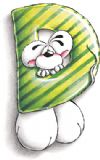
Kita19

|
|
Hello and welcome to ESLprintables!
It �s very easy to add a border or background to a worksheet. I have the portuguese version of Microsoft Word, so I don �t really know the exact terms in the English version, but I �ll try to explain it.
You just need to insert the image you want to use in Microsoft Word, click on the image and set it to be behind the text. When the image is set that way, you can write on it.
If you need any further explanation (or in case you don �t quite understand how to set the image behind the text), just send me a private message.
Hugs from Portugal,
Kita |
16 Jul 2009
|
|
|

broncesambar

|
|
THANKS A LOT KITA19, MEUGE, PROCEI, PASTANAGA AND LIBERTYBELLE. I read all your posts and you �ve helped me a lot!! I �m starting to try all the different ways you told me!!! Great teachers!!!!!
Regards, Naty (broncesambar) |
16 Jul 2009
|
|
|