|
ESL Forum:
Techniques and methods
in Language Teaching
Games, activities
and teaching ideas
Grammar and
Linguistics
Teaching material
Concerning
worksheets
Concerning
powerpoints
Concerning online
exercises
Make suggestions,
report errors
Ask for help
Message board
|
ESL forum >
Ask for help > Help: when a worksheet contains 2 pages, how can you see the 2 pages on the screen?
Help: when a worksheet contains 2 pages, how can you see the 2 pages on the screen?
|

ludique22

|
Help: when a worksheet contains 2 pages, how can you see the 2 pages on the screen?
|
I�ve spent hours making 2 worksheets called in the kitchen. It is in 2 parts. The first part is on utensils and kitchen appliances, a few ingredients. The second one has got 2 pages. It is about the common verbs you come upon in a recipe and there is also the recipe for pancakes. When I uploaded the second part, only the first page appeared; The recipe which is on the second page doesn�t appear on the screen, but it is there when you download it. How can I make it visible?
Thanks for your answers!
|
30 Oct 2008
|
|
|
|

spring

|
|
Hi Ludique..
Under the preview part you will see pages.If you click on page 2,you can see it.
If still it is invisible then there must be another problem. |
30 Oct 2008
|
|
|

ludique22

|
Thanks spring, but under the preview part, I can�t see pages, as I usually see it when I download a worksheet. I�m quite new on this site and this the first time one of my worksheets exceeds 1 page. I just wondered if there was a special way to upload a worksheet with more than 1 page.
|
30 Oct 2008
|
|
|

marta73

|
|
Hi Frenchfrog! I�ve had that problem, too. What I did was updating the worksheet, and everything went on well. Once, I had to update it a couple of times until all the pages were there. Hope it helps.
By the way, today I�ve used one of your Halloween ppts with animated giffs and sounds and kids loved it. Thanks a lot. |
30 Oct 2008
|
|
|

frenchfrog

|
|
No, this is not Frenchfrog!!!!
Thanks for the comment on my PowerPoint!
Frenchfrog 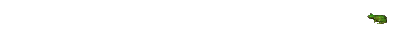 |
30 Oct 2008
|
|
|

marta73

|
|
Oooops! I just looked at the avatar and flag! Sorry Ludique 22. |
30 Oct 2008
|
|
|

frenchfrog

|
Yes, this other frog is quite confusing!! |
30 Oct 2008
|
|
|

ludique22

|
Hi Marta , I�ve tried to update my worksheet a couple of times but the problem persists.
Sorry Frenchfrog I hadn�t noticed that your avatar changed quite often, I thought yours was the frog with the beret. I�ll change my avatar tomorrow, I don�t want people to get confused.
|
30 Oct 2008
|
|
|

frenchfrog

|
No problem!! Thanks for the gesture!
Well, you know the saying "All that glitters is not gold", now we could have had "All that is green and looks like a frog is not necessarily Frenchfrog"  |
30 Oct 2008
|
|
|

frenchfrog

|
|
Oh, God! You�ve already changed!! I was about to find animated gifs of snails for you!!! |
30 Oct 2008
|
|
|

ludique22

|
|
Thanks Frenchfrog I�ll stick to Bigoud�nes from now on !!! I just hope it isn�t somebody else�s avatar.
|
30 Oct 2008
|
|
1
2
Next >
|







