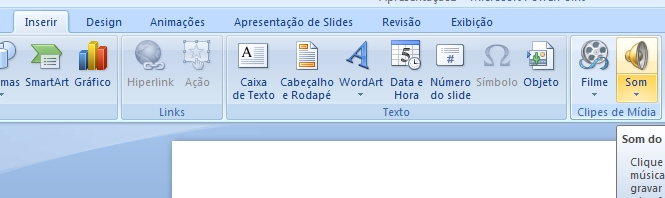|
ESL Forum:
Techniques and methods
in Language Teaching
Games, activities
and teaching ideas
Grammar and
Linguistics
Teaching material
Concerning
worksheets
Concerning
powerpoints
Concerning online
exercises
Make suggestions,
report errors
Ask for help
Message board
|
ESL forum >
Concerning powerpoints > How to change sounds in a powerpoint presentation
How to change sounds in a powerpoint presentation
|

Kate (kkcat)

|
How to change sounds in a powerpoint presentation
|
Dear colleagues,
I downloaded a PPT from one website and would like to replace one sound with another. When I right click on the sound icon, it gives me an option �change sound object � but it doesn�t give me an opportunity to browse my pc and replace this sound with another one. Maybe I shoud click somewhere else? :)
I am fairly new to dealing with PPTs and would be happy to receive any recommendations from you.

Thank you in advance!
|
24 Jan 2010
|
|
|
|

zailda

|
Hi!
I suggest you just delete the sound you don �t want and go to the ppt panel "insert > sound effect".
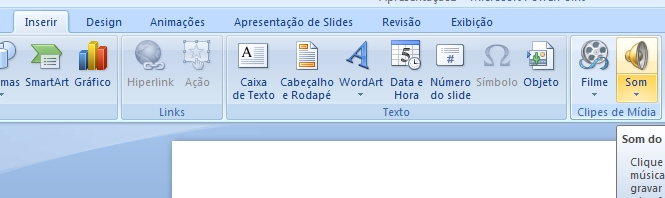
Hope it helps.
Zailda
|
24 Jan 2010
|
|
|

Kate (kkcat)

|
Thank you, Zailda, it helped 
Have a good day!!!
|
24 Jan 2010
|
|
|