|
ESL Forum:
Techniques and methods
in Language Teaching
Games, activities
and teaching ideas
Grammar and
Linguistics
Teaching material
Concerning
worksheets
Concerning
powerpoints
Concerning online
exercises
Make suggestions,
report errors
Ask for help
Message board
|
ESL forum >
Ask for help > help uploading worksheets
help uploading worksheets
|

silvia367

|
help uploading worksheets
|
This is not the firs call for help I �ve made during the last week.
I �ve designed some tests and worksheets and I �m not able to upload them. I �ve been trying for a week now.
All of them are designed using Word 2007, less than 300K and saved as .doc.
I really don �t know what the problem is since I �ve been sending contributions to this website for quite a long time.
Hope you can help me
|
17 Mar 2010
|
|
|
|

k.samula

|
|
Hi, I had the same problem some time ago and you know what I did? I just copied the text and pasted it to a new document and somehow it worked! Have a try, good luck!
|
17 Mar 2010
|
|
|
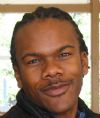
allanwooding

|
|
Same here. I �ve been trying to upload a worksheet using IE8, Firefox and Google Chrome browsers and all end in error. Thanks for the suggestion about copying the text to a new doc but I tried it and it didn �t work. Below is the error message I get in Chrome... Microsoft Word error �800a11fd � Este comando no est� disponible. /send_printables/sendprintablesnew.asp, line 124
The FAQ also suggest to try several time but that doesn �t seem to be working either. Are there technical people who can help on these forums or is it just members voicing frustrations? Hope someone can help.
|
18 Mar 2010
|
|
|

kprichorniana

|
|
Normally the the files designed in office 2007 tell you they are 300K, but if you see the site doesn �t take 2007. You need to save your files as a "word 1997-2003" document. That �s done by clicking on save as and then changing the file type where it says "save as type"
You �ll notice that the file is a lot larger than in office 2007 and that �s when you have to fiddle around with it to make it smaller. I found many times, that it is possible to upload files that are a few bites bigger.
Good Luck!
Elida |
18 Mar 2010
|
|
|

silvia367

|
My documents are saved as Word 1997-2003 so I don �t know what else to try!!!
|
19 Mar 2010
|
|
|