|
ESL Forum:
Techniques and methods
in Language Teaching
Games, activities
and teaching ideas
Grammar and
Linguistics
Teaching material
Concerning
worksheets
Concerning
powerpoints
Concerning online
exercises
Make suggestions,
report errors
Ask for help
Message board
|
ESL forum >
Ask for help > worksheet template
worksheet template
|

heikeo53

|
worksheet template
|
|
Hello everybody,
I would like to ask you for help.
I want to make a worksheet with the clipart of a person �s head and a speech bubble Then I want to insert my own text into this bubble, but my computer knowlege doesn´t go beyond elementary.
Would anybody be so kind and explain me how to do this?
Thanks in advance for your help.
Greetings from a cold an rainy Mexico. |
28 Jul 2010
|
|
|
|
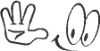
jcirnes

|
Hi Heikeo,
If you are using word 93, when you insert the bubble the frame for text should appear instantly. If it doesn �t try right clicking and select insert text. That should do the trick.
Greetings from cloudy Queretaro
|
28 Jul 2010
|
|
|

baiba

|
After you insert the speech bubble, right-click on the bubble and choose Add text. However, the speech bubbles are usually ready for writing the text. Just click on it and write.
|
28 Jul 2010
|
|
|

heikeo53

|
|
Dear jcirnes and baiba,
thank you very much for your fast reply.
As I feel a bit foolish to ask a question whose answer might be pretty obvious for the big majority of teachers here, I sent you a PM. Perhaps you could have a look and - if you have the time- provide some more detailed instructions for me.
Thanks again for your help!! |
28 Jul 2010
|
|
|