|
ESL Forum:
Techniques and methods
in Language Teaching
Games, activities
and teaching ideas
Grammar and
Linguistics
Teaching material
Concerning
worksheets
Concerning
powerpoints
Concerning online
exercises
Make suggestions,
report errors
Ask for help
Message board
|
ESL forum >
Teaching material > Computer Classes for future Teachers
Computer Classes for future Teachers
|

moravc

|
Computer Classes for future Teachers
|
I was asked to help with planning IT classes for teachers-to-be (aged 20-30). I have gathered quite a number of ideas and suggestions, so maybe it will be useful for you too...
Can you suggest more ideas???
1. First class - teacher will show various wss from Eslprintables and students will discuss the methods of making such wss. The aim of the course is to learn many tips and tricks how to make a fancy wss/ppt.
The assignment is a file full of worksheets (1 worksheet per each lesson at least)
2. Tasks for students:
Word: flashcards, Bingo, pictionary, poster, bookmark, boardgame, minibook, wordsearch, crossword, spiral text, text on shape, role play, conversation cards, wordmap - mindmap, worksheet consisting of several exs on 1 page, quiz, riddles,
write a short story with a given grammar topic + exs (cojunctions, past simple+perfect, comparatives...), AutoShapes pictures (robot from shapes...), grouping pictures, change colour pics to BW outlined pics (no gray),
PPT: simple presentation with pics and effects (several sentences appear after a click)
ppt interactive games + find free ppt templates
XLS: export/import vocabulary lists, sum, %, +-*/
"Teacher tool" sofware programs: create games with the help of the free software + find free sw...
Grammar topics we should cover; students should know this vocabulary: ...
Software to work with: Word, Excell, Powerpoint, Eclipse Crossword, Audacity (record voice, mix), Half-Baked Potatoes, Teacher �s Pet, Task Magic, ...
Websites: Scanning+Ocr software/websites http://www.newocr.com/, Wordle website, Wordsearch websites, Text shapes, Wordscramble, Cloze test, Maze, Bingo websites, Text-to-speech loquendo.com + Acapela, http://www.eslprintables.com/forum/topic.asp?id=26804,
Each student will choose one free "software for teachers" and give a short presentation
USEFUL TIPS AND TRICKS:
Find and replace text in Word - change tab for ";" or replace "/" for a tab (useful while exporting lists of vocabulary to excell table or crossword maker or vocabulary quizzer)
IT Literature:, Short questionnaire for the students:
Create various kinds of exercies: matching ex, fill in gaps ex, jumbled
vocabulary ex, word-order ex, odd one out ex, logic ex ( 1-2-_-4) - what �s missing, rephrasing ex, vocabulary mindmap, story - madlibs, wordcloud + matching, coded message, wordorder, multiplechoice, removed vowels,
Useful worksheets on computers on Eslprintables: ...
Anything more? What did YOU need to learn to be able to make nice worksheets? Which tricks?
|
2 Apr 2011
|
|
|
|

moravc

|
Computer Classes for future Teachers - IT course
I was asked to help with planning IT classes for teachers-to-be (aged 20-30). I have gathered quite a number of ideas and suggestions, so maybe it will be useful for you too...
Can you suggest more ideas???
1.
First class - teacher will show various wss from Eslprintables and
students will discuss the methods of making such wss. The aim of the
course is to learn many tips and tricks how to make a fancy wss/ppt.
The assignment is a file full of worksheets (1 worksheet per each lesson at least)
2. Tasks for students:
Word:
flashcards,
Bingo, pictionary, poster, bookmark, BANDOLO/BANDOLINO, boardgame, minibook, wordsearch, crossword,
spiral text, text on shape, role play, conversation cards, wordmap -
mindmap, worksheet consisting of several exs on 1 page,
write a short story with a given grammar topic + exs (cojunctions, past simple+perfect, comparatives...),
AutoShapes pictures (robot from shapes...), grouping pictures, change colour pics to BW outlined pics (no gray),
PPT:
simple presentation with pics and effects (several sentences appear after a click)
ppt interactive games + find free ppt templates
XLS: export/import vocabulary lists, sum, %, +-*/
"Teacher tool" sofware programs:
create games with the help of the free software + find free sw...
Grammar topics students should cover:
Pronouns,
Nouns, Adjectives, Adverbs, Time Adverbs, Conjunctions, Contractions,
Prepositions, Auxiliary verbs - do dont did didnt will won �t,
Comparatives + Superlatives, Conditionals, Countables, Non-countables -
Much/many, Quantity - containers, For/since, Frequency adverbs +
wordorder, Gerunds and Infinitives, Irregular verbs, Modals - Must/have
to, should, could/can, might, ought to, able to, allowed to, Nouns +
verbs - wordformation, Passive voice, Phonetics, Homonyms, Homophones,
Phrasal verbs, Plurals - ir/regular, Possessives, Various �s = has, is,
was, Tom �s, Affirmative, Negative and Interrogative sentences,
Relative clauses, Reported Speech, Some/any, 3rd singular - subject and
verb, Tag questions, Used to, Verb tenses - present simple+cont, past
simple+cont, present perfect+past simple, will+going to, Word order.
Students should know this vocabulary:
parts of the computer, verbs used in IT (commands "save-don �t close")
short history of comps (+comparatives)
future of technology - (+ future tense - possibility, might...)
Software to work with:
Word, Excell, Powerpoint, Eclipse Crossword, Audacity (record voice,
mix), Hot Potatoes, Teacher �s Pet, Task Magic, Quandary -action maze, ...
Delicious account for storing bookmarks, Anticheating software http://www.h2e.co.il/info-for-teachers,
Websites: Scanning+Ocr software/websites http://www.newocr.com/, Wordle website, Wordsearch websites, Text shapes, Wordscramble, Cloze test, Maze, Bingo websites, Text-to-speech loquendo.com + Acapela,
http://www.eslprintables.com/forum/topic.asp?id=26804,
Each
student will choose one free "software for teachers" and give a short
presentation on advantages or disadvantages of this software (eg Eclipse
Crossword imports txt lists of vocabulary. The crossoword grids are
editable...)
USEFUL TIPS AND TRICKS:
Find and replace text in Word -
change tab for ";" or replace "/" for a tab (useful while exporting
lists of vocabulary to excell table or crossword maker or vocabulary
quizzer)
IT Literature:
English for IT,
Check Your English Vocabulary for Computers and IT,
Information Technology Workshop
Short questionnaire for the students:
How many years have you been using a comp?
Which software have you been using?
How do you spend most of your time on computer (games, internet, writing, drawing...)?
What problems with a comp have you solved?
Have you made any worksheets or ppts for your pupils?
Have you made an interactive website page with tests for your pupils?
Have you ever used any teacher sofware for making OFFLINE games
What is your weak point in IT?
What would you like to learn in this course?
What
makes the worksheet attractive - pics, puzzles, funny, short texts,
simple/challenging, short/long exercises, readable fancy font, layout,
jokes..... ?
Create various kinds of exercies:
matching ex, fill in gaps ex, jumbled
vocabulary ex, word-order ex, odd one out ex, logic ex ( 1-2-_-4) - what
�s missing, rephrasing ex, vocabulary mindmap, story - madlibs,
wordcloud + matching, coded message, wordorder, multiplechoice, removed
vowels, quiz, riddles, logic puzzles,
Useful worksheets on computers:
COMPUTERS! - fun vocabulary set
2-PAGE DISCUSSION: COMPUTERS - ADVANTAGES AND DISADVANTAGES
Computers-Quiz
Computer parts
Computers and peripherals
Computers and peripherals - Pictionary
Parts of a computer + Vocabulary
THE COMPUTER WORLD - PICTIONARY
THE COMPUTER WORLD WORDSEARCH
Computers
Differences between the Internet and the library
Are You a Mouse Potato?
Computer Verbs
School in the future
Anything more? WHAT DID YOU have to learn to be able to make nice worksheets?
|
2 Apr 2011
|
|
|

moravc

|
|
The full MESSAGE is in the second post.
|
2 Apr 2011
|
|
|

Jayho

|
|
Wow Moravc - this is a most comprehensive list.
There are some other IT ideas here.
I �d also like to recommend a Delicious account for storing bookmarks. I learned about this from Zailda here and it is a fabulous tool.
|
2 Apr 2011
|
|
|
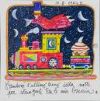
Lancillotta:

|
|
ANTI cheating program
It is very useful when you have a lot of students in a small clasroom.
ellakass told me about it and it is great!
http://www.h2e.co.il/info-for-teachers
This is a program which "mixes" your test as many times as you want and gives you all the answers too.
I think it is a useful tool.
Congrats for your classes!
They are relly interesting.
Have a nice day,
Sabrina |
2 Apr 2011
|
|
|

moravc

|
Thanks a lot for the tips! I have updated the second message...
If anybody can come up with more tricks s/he uses in Word, I will be really happy!
Do you use any macros in Word?
|
2 Apr 2011
|
|
|

Mariethe House

|
Moravc. Are you going to do a seminar on IT? I wish I could attend it! You seem to be so up to the point with it! 
|
2 Apr 2011
|
|
|

Samantha.esl

|
Dear Jana!
You are my hero!!
I �m off to work now but I �ll write a message later on...
Hugs!
|
7 Apr 2011
|
|
|