|
ESL Forum:
Techniques and methods
in Language Teaching
Games, activities
and teaching ideas
Grammar and
Linguistics
Teaching material
Concerning
worksheets
Concerning
powerpoints
Concerning online
exercises
Make suggestions,
report errors
Ask for help
Message board
|
ESL forum >
Ask for help > Send an exercise with Word 7
Send an exercise with Word 7
|

cahbsb

|
Send an exercise with Word 7
|
Hey dear teachers!
I �m having some trouble in sending new printables cuz the website doesn �t accept worksheets that use Microsoft Word 7.....are u in this situation too????
Please help!!!!
Cheers from Brazil
:)
|
6 Jul 2011
|
|
|
|

libertybelle

|
|
As far as I know - you can "save" all documents as doc and not as docx in the newer versions.
|
6 Jul 2011
|
|
|

joy2bill

|
|
Hi
On the top left corner of your screen is a round icon. Click on that and choose save as from the drop down menu. Another menu will appear on the right. Choose Word 07-2003 document. This will then save your work in a format that this site can recognise.
I would have taken a snapshot of the page to show you but I don �t know how. Perhaps someone can teach me.
Cheers Joy |
6 Jul 2011
|
|
|

serene

|
Hi Joy, to take a snapshot of a page you click the PrintScreen button on your keyboard and then you
open Paint programme and click paste. Then you can save it as usual.
Hope it �s clear enough.
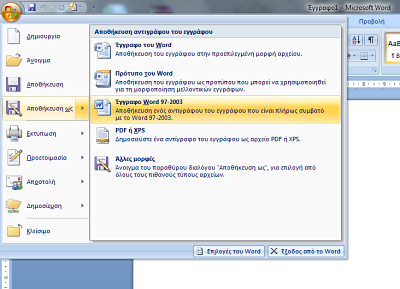
|
6 Jul 2011
|
|
|