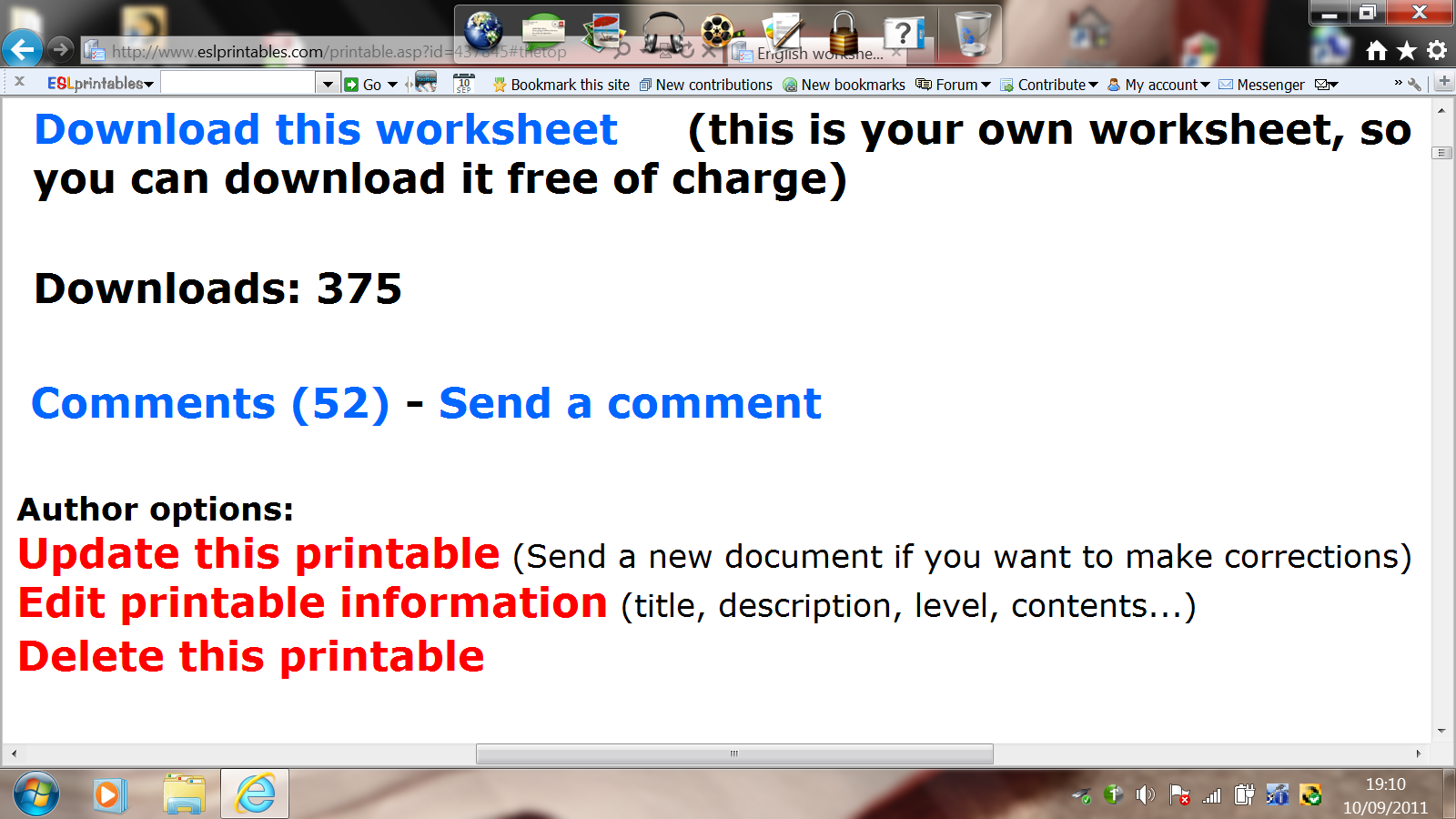|
ESL Forum:
Techniques and methods
in Language Teaching
Games, activities
and teaching ideas
Grammar and
Linguistics
Teaching material
Concerning
worksheets
Concerning
powerpoints
Concerning online
exercises
Make suggestions,
report errors
Ask for help
Message board
|
ESL forum >
Concerning online exercises > Editing online exercises that have been posted
Editing online exercises that have been posted
|

nagynko

|
Editing online exercises that have been posted
|
On re-editing worksheets after clicking on the �submit � button
Dear Eslprintables and Contributors,
I have noticed a spelling error in my first worksheet while filling in the details about it. Couldn �t go back editing the page. Can people re-edit their published worksheets or are there any other ways to make changes later?
Is it possible for you to correct the following sentence
Finally think of the third from of the main verb.
into
Finally think of the third form of the main verb.
before the exercise is published?
Thanks for your help, otherwise I find this website a real support and inspiration.
|
10 Sep 2011
|
|
|
|

nagynko

|
Just in case for some unexplicable reason I was logged out while submitting, the link of the worksheet:
http://www.englishexercises.org/makeagame/viewgame.asp?id=6759
|
10 Sep 2011
|
|
|

cagreis

|
|
Unfortunately if you made a mistake you have to reload the worksheet... but as you pointed out the mistake, people can correct it themselves.... have had the same problem... sometimes I only notice a mistake when I �m using the ws with my students... it happens... don �t worry about it. |
10 Sep 2011
|
|
|

ldthemagicman

|
|
Dear Nagynko, To change a Worksheet which you have already sent to ESLP. Alter your Worksheet on your Computer so that the words are CORRECT. Go to ESLP. Open your Printables. Find your Worksheet. Click on your Worksheet. You will see the Notice below, in RED. Click Update this printable. Send the CORRECTED WORKSHEET. Read it and check that it is correct. You can also change the Description of the Worksheet, with Edit printable information. You can also Delete the Worksheet, with Delete this printable. You can correct a Worksheet and Description many times. I hope that I have helped. Les
|
10 Sep 2011
|
|
|

nagynko

|
Thanks, cagreis,
it often happens that I �m changing the content when I �m working with students, can be the simplest typing errors or something that they make me think of using. God to know, that there are other teachers like that out there...
Dear ldthemagicman,
you helped, I found the editing option, worked on the online exercise, corrected it. I have also posted a worksheet, so your step-by-step guide comes very handy now and then. Prefer to be on the safe side... :-) I am grateful for your user-friendly explanation, it works and that has made me very happy for the morning.

Eniko
|
11 Sep 2011
|
|
|