|
ESL Forum:
Techniques and methods
in Language Teaching
Games, activities
and teaching ideas
Grammar and
Linguistics
Teaching material
Concerning
worksheets
Concerning
powerpoints
Concerning online
exercises
Make suggestions,
report errors
Ask for help
Message board
|
ESL forum >
Ask for help > need help to insert pictures
need help to insert pictures
|
|
|
|

Jayho

|
|
Hi DD
Indeed the images can not be seen. There is a message that talks about a linked image. Did you copy and paste from the web? If so, then sometimes this happens.
You could try saving the image to your PC and then inserting it into your PPT.
Good luck!
Cheers
Jayho |
8 Feb 2012
|
|
|
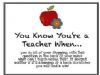
doubledecker

|
Hi Jayho!
thanks for such a fast answer!
I didn �t copy and paste the pictures : downloaded them from the web, saved them on my pc and then inserted them (not just copy & paste them) in my ppt but still, nothing appears...
i think luck has deserted me so far
thnaks anyway ;)
peggy
|
8 Feb 2012
|
|
|

Mallerenga

|
|
Hi doubledecker,
could it be that you only downloaded the link? I mean that sometimes you only save the link to that image but not the image in itself. You can see the image when you insert it, but it is not there in fact. (difficult to explain).
Another reason (it happens to me sometimes) is that when you use office 2010 and you save in .doc or .ptt, then the images don �t appear when you save them.
Cheers,
mallerenga |
8 Feb 2012
|
|
|

moravc

|
open an old .ppt
erase all components
go to menu - insert - picture - find the pic - and click ok to insert it
It should work
(sometimes it is a problem of autoshapes, painting canvas, or a textbox covering the picture but the picture might be there, just hidden behind some objects)
|
8 Feb 2012
|
|
|
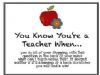
doubledecker

|
thanks for your tips, i �ll try again and edit my ppt ;)
cheers
peggy
|
9 Feb 2012
|
|
|