|
ESL Forum:
Techniques and methods
in Language Teaching
Games, activities
and teaching ideas
Grammar and
Linguistics
Teaching material
Concerning
worksheets
Concerning
powerpoints
Concerning online
exercises
Make suggestions,
report errors
Ask for help
Message board
|
ESL forum >
Make suggestions, report errors > Making contributions
Making contributions
|

mariasoledadfranco2011

|
Making contributions
|
|
Dear friends, I want to make a contribution by adding a worksheet and I get the following... Could you please help? Many thanks. 404 - File or directory not found. The resource you are looking for might have been removed, had its name changed, or is temporarily unavailable. |
20 Oct 2015
|
|
|
|

kwsp

|
|
These things happen sometimes. Try again! Click on ESLprintables.com at the top of the page. After the new page has loaded, click on Send a printable. Hopefully the next page will tell you the next step. Good luck! |
20 Oct 2015
|
|
|

tareq

|
|
Hi,there
Be sure of the file size (not more than 1m)for word docs.,if more ,downsize it if you have pictures ,if not more than that try again or change its name, also is sometimes useful
|
21 Oct 2015
|
|
|
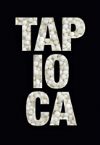
Tapioca

|
|
Hi Maria, A 404 message means you were trying to open a web page (typically by clicking on a dead link). It�s not an error message you would get if you were trying to upload a file.
It�s possible that you tried following the instructions in the FAQ section called " How do I upload a Worksheet?"
Normally, this would be a good idea but unfortunately it looks like that page hasn�t been updated for a while and the link in that answer is no longer correct. I tried it and if you click on it, you do indeed get a 404 message (because it�s a dead link).
Soooooo....start by clicking on the blue "Send a printable" link at the top of the ESLPrintables home page. If you do that, you should see an interstitial window headed "The rules". Scroll down to the bottom of that page and click on "Continue" on your computer and you �ll arrive at this simple uploading page: Once you �re there, click on the "browse" button and a window will open showing the files on your computer. Navigate to the file you would like to upload, highlight it and then select the "Open" button in the bottom right of that window. You can go directly to that page by clicking on this link: http://eslprintables.com.es/send_printables_2/sendprintables.asp Good luck! Tap
|
22 Oct 2015
|
|
|