|
ESL Forum:
Techniques and methods
in Language Teaching
Games, activities
and teaching ideas
Grammar and
Linguistics
Teaching material
Concerning
worksheets
Concerning
powerpoints
Concerning online
exercises
Make suggestions,
report errors
Ask for help
Message board
|
ESL forum >
Concerning powerpoints > UPDATING PPTs
UPDATING PPTs
|

ldeloresmoore

|
UPDATING PPTs
|
|
Happy Weekend, everybody -- This question is for a moderator / administrator --- I found a couple small errors in two of my powerpoints. Really minor -- just typos, really. I made the correction and uploaded again via the link that allows for updating an existing ppt. However, weeks later, it was still showing "preview coming soon". So I uploaded again this morning. At the same time, I also uploaded a correction (again, minor change) for a different powerpoint originally submitted only a few days ago. What is the normal amount of time for this correction to show and to be available for people to download? What am I not doing right? Thanks in advance for any info. Have a peachy day :-) Dee |
19 Dec 2015
|
|
|
|

spied-d-aignel

|
|
Sometimes , it is just on your computer that the sentence , preview coming soon appears(indeed I don�t see that mentionned on any of your ppts) , in that case , put the mouse on the ppt ( do not click) but click on :ctrl f5 or f5 alone and the doc appears on your page, hope it helps! Sylvie
|
20 Dec 2015
|
|
|

ldeloresmoore

|
|
Thanks for the response! Your suggestion, unfortunately, didn �t work. But I do feel better, at least, since you told me that *you* can �t see the "preview coming soon". I was worried that interested teachers might not be able to see my work. Have a great day! And thanks again..... |
20 Dec 2015
|
|
|
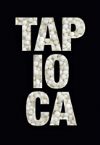
Tapioca

|
|
Hi Dee, Not sure which web browser you are using, but look for an option � flush the cache � in your browser �s preferences, which basically deletes settings that the browser keeps to load stuff faster. Check first there are no passwords your browser saves for websites (like ESLP for example) that you might also lose (a password database like 1Password on your smartphone is a great investment to make sure you always have a secure place to store all your passwords). Tap |
20 Dec 2015
|
|
|