|

jamiejules

|
windows word 2007
|
|
I am really pulling my hair out!!!
I have bought a new laptop and it is fitted with the new version of office : 2007
I cannot seem to compress my pictures anymore and the tool I used to do so with office word 2003 is probably so well hidden I will never find it on my own ( I think it was called task manager something or not???!!....) Sorry I am really thick with computers I think it may have been Mena who told me about it but i can �t find the post !!  please help!!! |
26 Feb 2009
|
|
|
|

mena22

|
|
Hi Jamiejules! I work with office 2007 and you �ll soon get used to it! Don �t stress!
I always open the image with microsoft office picture manager and resize it. You also have Paint.
have a nice day. |
26 Feb 2009
|
|
|

Kadrie

|
|
I work with Office 2007 too. I like it very much. I can help you in some hours.
I �ll give you link for file compressor when i am at home. It realy minimizes the size of your file.
|
26 Feb 2009
|
|
|

jamiejules

|
the problem was that I forgot to compress the pictures before using them in my ws!!
I guess I �ll have to start over again. that �ll teach me a lesson. I shouldn �t have been so hasty...
|
26 Feb 2009
|
|
|

libertybelle

|
Wow Jamie - do you really have to compress them before you use them now??
That is really a setback. In Word 2003 you can compress them any old time.
Just to be on the safe side, you ought to go into the Help menu to make sure.
That would be a bummer if you had to start all over again.
Otherwise, there is a free product (you have to buy it later) called NXpowerlite.
It compresses the whole WS without losing quality.
L
|
26 Feb 2009
|
|
|
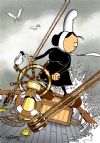
soasiglem

|
Jamiejules,
with word 2007 you just need to right click on your image, then go to "format" and on the left you �ll see "compresser les images" click on it and that �s it
Hope you �ll find it ( that �s for the French user)
|
26 Feb 2009
|
|
|

mena22

|
|
Jamie, you can try first to compress them in your worksheet. click one of the pictures and when the Image menu bar shows you �ll see at the top on the left side "compress pictures". Click there. Another window will open and you choose "Compress all" and then you save the document. Sometimes that is enough when the images are not too heavy.
Good lucK.
Hugs,
mena |
26 Feb 2009
|
|
|

jamiejules

|
|
thank you all for being so helpful.
My pictures seem too "big" to be compressed within the doc itself!
I have been postponing the dreaded moment of having to do something about it (but I have no excuse now, my son is having a nap!!)
I may be able to do it soon, if I succeed I �ll let you guys know.
cheers |
26 Feb 2009
|
|
|

Kadrie

|
I often use big pictures in my works and this program helps me to minimize the size of the office file.
It really works. Try it! Chose extra compression.
http://www.filekeeper.org/download/shared/file_minimizer.rar
Good luck!
|
26 Feb 2009
|
|