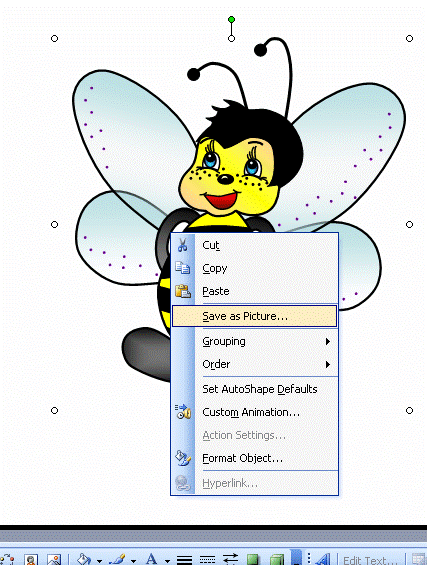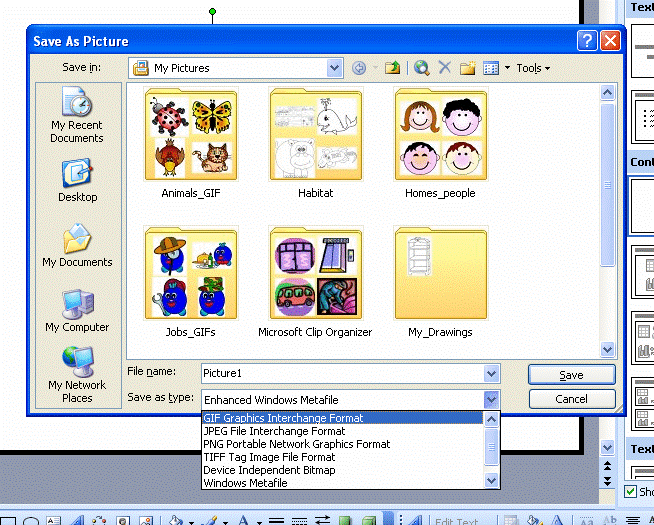|
ESL Forum:
Techniques and methods
in Language Teaching
Games, activities
and teaching ideas
Grammar and
Linguistics
Teaching material
Concerning
worksheets
Concerning
powerpoints
Concerning online
exercises
Make suggestions,
report errors
Ask for help
Message board
|
ESL forum >
Make suggestions, report errors > Third day trying to upload worksheets and power point presentation. FAILED!!!!!!
Third day trying to upload worksheets and power point presentation. FAILED!!!!!!
|

silvia367

|
Third day trying to upload worksheets and power point presentation. FAILED!!!!!!
|
|
It �s the third day I try to upload some material and I �ve found it impossible. Is there any technical problem???
|
25 May 2009
|
|
|
|

NinaRaven

|
|
Hi!
have you tried to separate the document in three?
Maybe it is because of its size!
pay attention to what they say on the page.
I�ve separated a ppt in three, in order to send it.
try!
good uck
nina |
25 May 2009
|
|
|

miss manal

|
|
HELLO
BEFORE IT WAS A PROBLEM FOR ME FIRST THING TRY TO COMPRESS YOUR PICTURES
CLICK ON THE PICTURE+COMPRESS+ALL PICTURES+SITE WEB
IF YOU HAVE TAKEN YOUR PICTURES FROM MES- english site try to divide your w:s
i wish you ve understand me |
25 May 2009
|
|
|

silvia367

|
|
How do you divide your power points??
Because I �ve reduced their size and they �re still large |
25 May 2009
|
|
|

gabitza

|
|
Try saving your pictures as GIFs in your ppt. Right click the picture:
Then insert these GIFs in your ppt.
Oh, and try copy-paste the slides into a new page. Sometimes this helps.
I think dividing ppt means cutting half of the slides and paste them in a new ppt. |
25 May 2009
|
|
|

joy2bill

|
|
Hi. I also had problems until I found that ESL Printables runs on Windows XP which cannot accept my Windows Vista (a newer programme). Now I save documents by going into "save as" and choosing "Word 97-2003 Document". I haven �t had any problems since.
Hope this helps.
Cheers Joy |
25 May 2009
|
|
|