|

oregon91

|
Pictures of our students
|
|
Dear teachers of eslprintables: I just want to share some pictures of my students working on a worksheet that one of you prepared. As I save the worksheets under topics and not under users name, I don �t who this worksheet belongs to. I just want to say thank you to all of you who take the time and the energy to prepare these amazing worksheets.
Why don �t we start uploading pictures of our students working on somebody else �s worksheet? Wouldn �t it be rewarding?
Let �s start sharing pictures!!!
Warm regards from Argentina
Fernanda
I would love to see your students working!!!!!! |
2 Jun 2009
|
|
|
|

natalieroli

|
|
What a great way of working. Thanks for ideas.
Natalie Barg
Israel |
2 Jun 2009
|
|
|

JulietaVL

|
|
Everytime I use a worksheet from the site, I send private messages to the author with pictures of my students using their worksshets or ppt`s for them to realize how useful and wonderufl was her / his work...
I sent this to Gabitza but I �ll share it with you all 
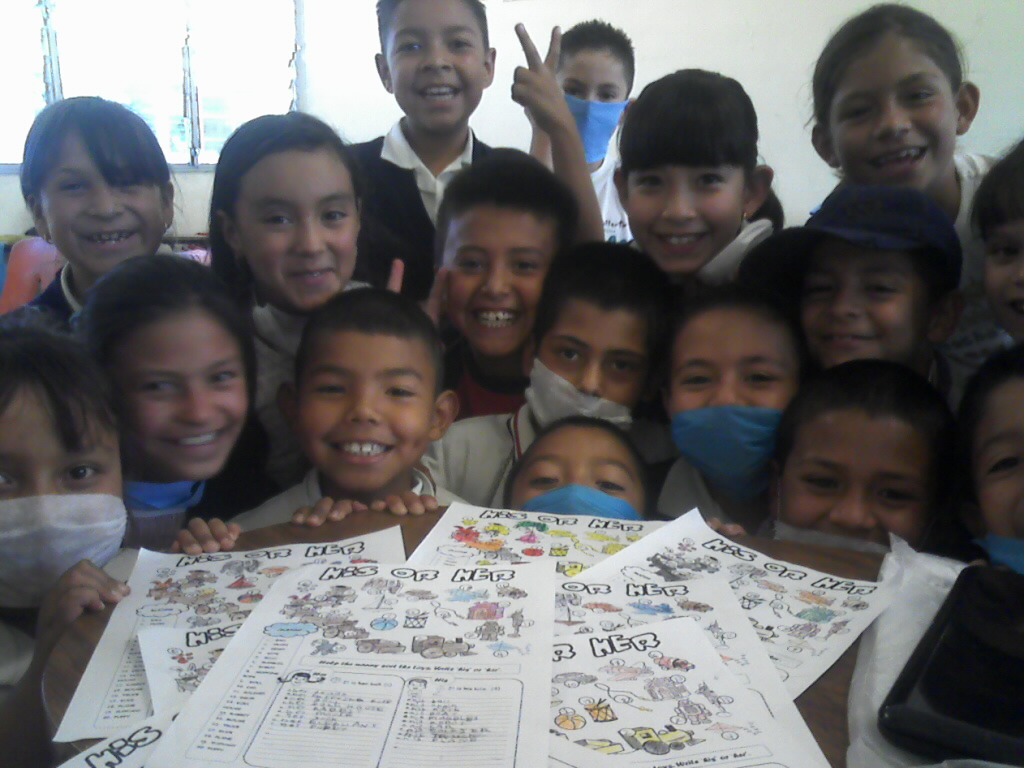
|
2 Jun 2009
|
|
|

flo84

|
|
This is a great idea Julieta but how do you remember whose worksheet it is ? I find extremely difficult to classify all the materials I get every day. I make files according to the theme or the skills (writing, role play..) Do you have a better way to classify your documents ?
|
2 Jun 2009
|
|
|

cheezels

|
Great pics!!!!
@Flo... When I save someones worksheet I always put their user name first..
So If I had one of yours it would say FLO84 Present simple (etc and it would be in my present simple folder....)
That way I know exactly WHO I have downloaded from. Some times I use a shortened form:
KAT Daily routines (for Katiana) and so on... It only takes a few seconds more!
I hope this helps! I also have the SAME folders that are listed on the sides of this website so every page is filed in the right folder.

|
2 Jun 2009
|
|
|

sea camel

|
|
Hi Flo
I �ve just popped in and I now see you post... Well, when I download I always name the worksheets the title they are given and then I add the name of the maker to it e.g. The Simple Past Flo84. After having done that I file it in the proper file of my classification.
Greetz
Kristien |
2 Jun 2009
|
|
|

sea camel

|
|
Hi Cheezels
Well, that sounds useful too!!
Oregon91 and JulietaV, I love those photos!!! Your pupils really look so motivated!! I think seeing them this way really keeps a teacher going.
Enjoy today!
Kristien |
2 Jun 2009
|
|
|

Nawrocki

|
|
Thanks for sharing your photos of your students. Wow, it �s fantastic! to see other students enjoying the wss. Amazing. They seem to be enjoying them too. |
2 Jun 2009
|
|
|

MarionG

|
|
Hi, I was just wondering.....do all of you work with such nice boards and in rooms with such nice wooden tables??
It doesn �t look a bit like the rooms I work in! I have a simple whiteboard (in some classes even old-fashioned chalk boards) and our tables are ugly metal with coated plywood tops....
marion |
2 Jun 2009
|
|
|

natalieroli

|
|
What a great way of working. Thanks for ideas.
Natalie Barg
Israel |
2 Jun 2009
|
|
|

Abdelhadi

|
|
Hi Flo
In addition to what Cheezels and Kristien stated above, there are two more ways through which you can know the user of the ws you �ve downloaded.
The first one which is the easiest: After downloading the ws and saving it in any folder on you computer (whether you give it a name or not), open the folder and just put the mouse cursor on the saved file. A small yellow box will appear and then you �ll read the ws author �s name alongside other info related to that ws.
The second method is the following: Use the title of the ws to look for the author on Eslprintables. You can just write/paste the title of that ws in the "Contents" column that you see below and that you find on the top of the forums on the main page of the website.
|
Search worksheets, lesson-plans, flashcards... |
|
|
You should copy/save the title of the ws when downloading it bcz sometimes the title which appears in the ws downloading page is different from the title which is in the ws.
So, before you download the ws, copy the title of that ws and then after using the right side of the mouse to click on the ws �s download link and the "Save as" box appears, paste the title in the "file name" column. The "File name" column usually contains something like "eslprintables200961111336470192525". You will replace this long reference by the real title of the ws that you copied at the beginning. This way you save the ws alongside the title for future use.
The third method is what Cheezels and Kristien mentioned. You are free to choose whatever method that suits you. We only want you to be happy and to use the wss easily.
Have a good day
Abdelhadi 
|
2 Jun 2009
|
|